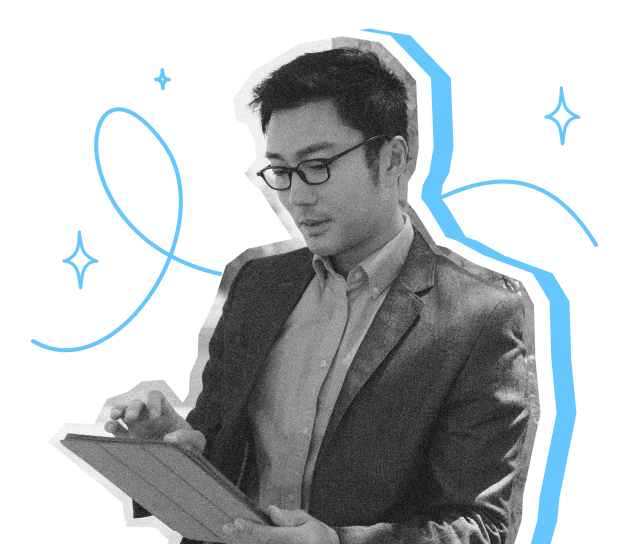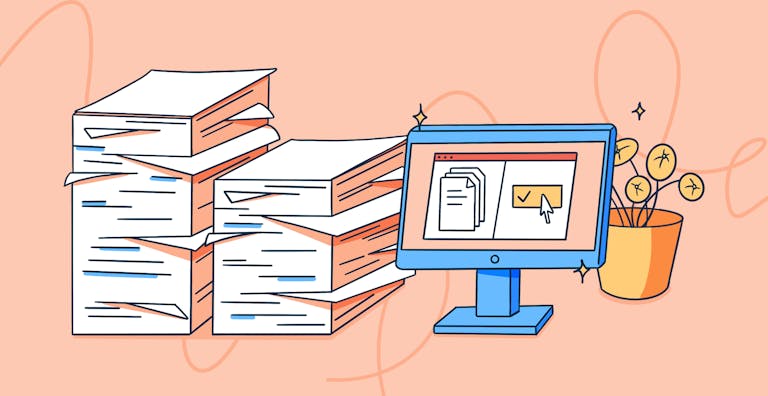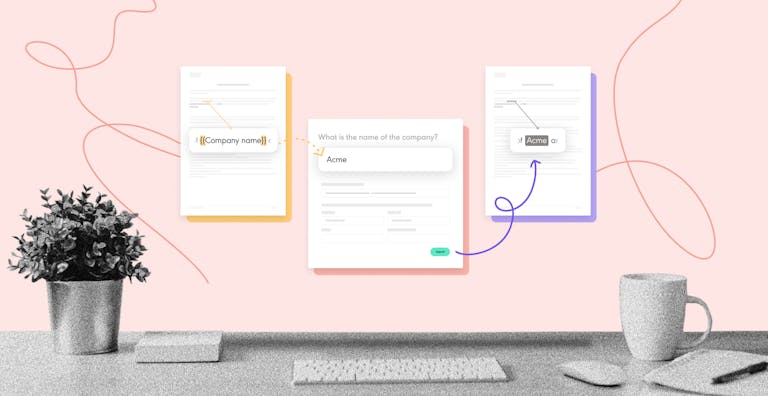Sales is a race against time. Every delay in the sales process — whether it’s waiting for a contract to be printed, scanned, or signed — can mean a lost opportunity.
Manual workflows, signature bottlenecks, and human errors not only slow down deals, they create friction for your prospects and your team. In a competitive market, that’s the last thing you want.
The solution? Adopt electronic signatures tailored for sales teams. With tools like Yousign, you can streamline your sales process, close deals faster, and deliver a smoother, more professional customer experience.
In this article, we’ll explore how digital signatures work, why they’re essential for modern sales teams, and how Yousign helps you secure contracts faster — without sacrificing compliance or security.
What Is an Electronic Signature and Why Is It Vital for Sales Teams?
An electronic signature (or e-signature) is a digital method of approving a document, legally recognised and widely used in business today. Just like a handwritten signature, it confirms a person's intent to sign, but it’s faster, more secure, and better suited to modern sales workflows.
What Is a Binding Digital Signature?
A binding digital signature is one that meets specific legal requirements to ensure:
- Signer identity is verified
- The signature is linked to the document
- The signed content is tamper-evident
- A full audit trail is kept as proof of the transaction
In the UK and across the EU, digital signatures are regulated by eIDAS, which defines three levels:
Simple, Advanced, and Qualified Electronic Signatures — each offering a different level of assurance.
Important:
For most sales agreements, an Advanced Electronic Signature (AES) offers the ideal balance between security, user experience, and legal validity.
Why E-Signatures Are Critical in the Sales Process
In sales, speed and accuracy are everything. E-signatures help your team:
- Shorten the contract cycle by removing printing and manual steps
- Avoid errors or delays due to missing signatures or misplaced documents
- Track document status in real-time for better visibility and control
- Ensure every agreement is legally compliant and audit-ready
Note:
Every sales step that can be automated or accelerated with digital tools gives your team an edge — and electronic signatures are a key part of that strategy.
Key Electronic Signature Benefits for Sales Teams
Integrating electronic signatures into your sales process brings clear and measurable benefits. It not only helps you close deals faster, but also reduces costs, increases visibility, and improves the customer experience.
Here’s how your sales team can benefit:
Close Deals Faster
- Eliminate printing, scanning, and mailing delays
- Send contracts instantly and get signatures in minutes
- Reduce document turnaround time by up to 80%
Improve Efficiency and Reduce Errors
- Automate manual tasks like reminders and follow-ups
- Reduce risks of missed or incorrect signatures
- Free up your sales team to focus on selling, not admin
Work Directly From Your Sales Tools
- Send contracts from your CRM, email, or quoting tool
- No need to switch between platforms — work from where you already are
- Use templates to save time and stay consistent
Ensure Security and Legal Compliance
- Digital signatures are protected with encryption
- Each document comes with a full audit trail
- Stay compliant with the eIDAS regulation in the UK and EU
Save Time and Cut Operational Costs
- No paper, printing or shipping costs
- Faster signatures mean shorter sales cycles and quicker revenue
- Fewer errors = fewer contract disputes
Good to know:
Yousign helps you track KPIs like turnaround time and signature completion rate, so you can continuously optimise your sales performance.
Try electronic signature for free for 14 days
How Yousign Helps Sales Teams Streamline Their Sales Process
Yousign is designed to fit seamlessly into the daily workflow of sales teams, helping you send, track, and sign documents without friction. Here’s how Yousign supports your sales process from start to finish.
Send Contracts Directly From CRM or Email
No need to juggle tools. Yousign integrates with the platforms your sales team already uses:
- Send quotes, proposals, NDAs or contracts in just a few clicks
- Integrate with CRMs like HubSpot, Salesforce or directly via API
- Keep all documents and communication in one place for better tracking
Tip:
Using Yousign from your CRM reduces human error and saves precious time at the final stage of the deal.
Keep Deals Moving With Automation
Don't let deals stall in inboxes. Yousign helps keep momentum through comprehensive tracking and automation:
- Automatic reminders for signers to reduce delays
- Real-time notifications when documents are opened, signed, or declined
- Visual dashboards to track the status of every signature request
- Custom notification settings - configure alerts for specific events
- Bulk status monitoring - track multiple signature requests simultaneously
- Integration alerts - receive updates directly in your CRM or via webhook
Tip: Set up automated reminders every 3 days for unsigned documents, and escalation alerts after 7 days to prevent deals from going cold.
Good to know:
Sales managers can monitor progress and identify bottlenecks instantly.
Security and Compliance Guaranteed
With Yousign, you get a robust platform built for legally binding and secure e-signatures:
- Fully eIDAS-compliant electronic signatures (EU & UK)
- Encryption, authentication and audit trails on every document
- Documents hosted securely in European data centres
Important:
Every Yousign signature is backed by a complete audit trail, ensuring traceability, legal proof, and peace of mind.
How to Track Signature Progress: Complete Visibility on Your Deals
Monitoring signature progress is crucial for sales teams to maintain momentum and close deals on time. Yousign provides comprehensive tracking tools to give you real-time visibility into every signature request.
Understanding Signature Status Types
- Sent: Document has been sent to signers but not yet opened
- Opened: Signer has accessed the document but hasn't signed yet
- In Progress: Document is being reviewed or partially signed (multi-signer workflows)
- Signed: All required signatures have been completed
- Declined: Signer has rejected the document
- Expired: Document has passed its validity deadline
- Cancelled: Signature request has been cancelled by the sender
Real-Time Tracking Features
- Live status updates: See when documents are opened, signed, or declined instantly
- Signer activity timeline: Track every action taken on your documents
- Geolocation data: Know where signatures are being completed (when enabled)
- Device information: See which devices signers are using
The New Workflow Dashboard Yousign's latest
Workflow Dashboard gives API customers enhanced visibility:
- Monitor all workflow sessions with current status
- Track progress of Identity Verification, Bank Account Verification, and Signature Requests
- Access clear visual indicators for each step
- Available for Admin and Owner roles in the Yousign app
Note:
The Workflow Dashboard provides monitoring only - orchestration still requires API calls.
Best Practices for Implementing Electronic Signatures in Your Sales Process
To get the most value from electronic signatures, it’s important to integrate them thoughtfully into your sales workflow. Here are some key best practices to ensure a smooth and effective implementation:
1. Map Your Sales Process First
Before rolling out e-signatures, take time to map each stage of your sales process:
- Identify when contracts, NDAs, quotes or approvals are needed
- Determine who signs what — and in which order
- Define internal approval flows and customer touchpoints
Knowing your document flow helps you automate it efficiently and avoid delays.
2. Train Your Sales Team
Your tools are only as good as your team’s ability to use them:
- Offer a quick training session on how to send and track documents
- Share use cases and templates for common sales scenarios
- Ensure reps understand how to explain legality and security to prospects
A confident sales team = faster adoption and better results.
3. Use Contract Templates
Templates are essential for speed and consistency:
- Create pre-approved contract and proposal templates
- Standardise document structure and legal clauses
- Allow reps to personalise only key fields (names, pricing, etc.)
This reduces legal risk and keeps branding consistent across all documents.
4. Track KPIs to Measure Success
Once implemented, use Yousign's tracking capabilities to monitor performance and optimize your process:
Key metrics to track:
- Document turnaround time – average time from send to signature
- Open rates – percentage of sent documents that are opened
- Conversion rates – how many quotes turn into signed contracts
- Signer engagement time – how long signers spend reviewing documents
- Decline reasons – common objections or issues causing rejections
- Peak signing times – when signers are most active
Advanced tracking features:
- Export signature data for detailed analysis
- Set up automated reports for sales managers - Monitor individual rep performance
- Track seasonal trends and patterns
Yousign's analytics dashboard provides real-time insights to help you continuously optimize your sales performance and identify process improvements.
Frequently Asked Questions (FAQ)
Are Electronic Signatures Legally Binding for Sales Agreements?
Yes, electronic signatures are legally binding in the UK and EU under the eIDAS regulation. As long as the intent to sign is clear and the process includes an audit trail, your sales agreements are enforceable in court.
How Do Digital Signatures Secure Contracts?
Digital signatures use encryption, strong authentication, and audit trails to ensure that documents are tamper-proof and that each signer is clearly identified. This makes them more secure than traditional paper signatures.
What Is the Main Electronic Signature Benefit for Sales Teams?
The biggest advantage is speed. Sales teams can close deals faster, avoid paperwork delays, and focus on selling — not chasing signatures.
How Can E-Signatures Reduce Document Turnaround Time?
With e-signatures, contracts can be sent, signed, and returned in minutes — not days. Automation features like reminders and real-time tracking also help prevent unnecessary delays.
Does Yousign Provide Audit Trail Records for Compliance?
Yes. Every document signed with Yousign includes a comprehensive audit trail, showing timestamps, signer identity, IP addresses, and actions taken — essential for legal compliance and internal reporting.
How Can I Track Multiple Signature Requests at Once?
Yousign's dashboard allows you to monitor all active signature requests in one view. Filter by status, date, or signer to quickly identify which deals need attention. You can also export tracking data for reporting purposes.
How Do I Monitor Signature Progress in My CRM?
With Yousign's CRM integrations (Salesforce, HubSpot), signature status updates automatically sync to your deal records. You'll see real-time progress without leaving your CRM environment.
Accelerate Your Sales Process With Yousign
Start your free trial today