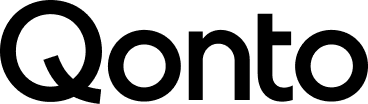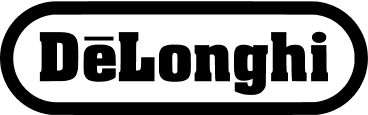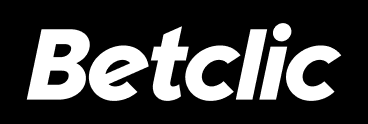Electronically sign a Word document:
How to sign your Word docs online
Fill in and sign your word documents online with Yousign: the easy-to-use, legally-binding eSignature solution for all your word documents.
Get started with your 14 day free trial:
Sign all your Word documents electronically
Word: the standard in docs
Microsoft Word remains to this day the default tool for companies to create and share documents. Millions of companies use Microsoft Word each day to run their business.
Signing Word documents
The old way of signing a Word doc was to share it by email, print it, sign it, scan it, and send it back. A cumbersome process that is error-prone and slows down your closing cycle.
Electronic signature for Word docs
With the e-signature for Word, signing a word document has never been so simple.
Simplify exchanges with your partners while speeding up the closing processes of your agreements. Switch from Word to PDF and free your teams from paperwork.

Approve contracts online
Your Word documents are sealed to preserve the content throughout the signature process and signing parties can access, approve, and sign documents online from any device.
Strengthened authentication
Signatures collected via eSignature apps are legal and secure. Each party will be asked to confirm their identity via a private code sent via SMS in order to sign.
Legally binding
All signatures collected via Yousign are compliant with EU norms and automatically generate a time stamped proof-file to safeguard your agreements.

Easily collect signatures online
Easy to use, legally-binding: Yousign works for all your documents and all your file types. Contracts, service agreements, proposals can be signed remotely or in person via our app.
Give signing parties the option to sign from any device
Track progress of outgoing documents in real-time
Quit the paper habit
Signing a word document
is possible thanks to Yousign !
The Office suite is supported by nearly 1.2 billion users worldwide, a significant proportion of whom are regular Microsoft Word users.
Can I sign a word document ?
Of course! You were doing it before. Today, thanks to Yousign, you can sign a word document without having to print it out first.
How to electronically sign a word document ?
In order to guarantee the security and inalterability of the signature and the document, it is first necessary to convert your word file to PDF format. Your Word electronic signature will then be unalterable, which gives the electronic signature its full security. Then, once your document has been converted to PDF, follow the five easy steps that apply to PDF documents.
Why sign a word document ?
With several million users worldwide, Microsoft Word is one of the most widely used word processing tools for business needs (contracts, agreements, binding documents, etc.). The Word electronic signature authenticates the signatory and guarantees their integrity.
Electronically sign all the documents that drive your business
Sign your proposals using the file types you already use to edit them.
Save as PDF
Save your Word documents as a PDF.
Upload in Yousign
Sign online

Their agreements are powered by Yousign
on G2
Start your
free 14-day trial
Over 30,000 European companies already trust Yousign to sign and verify their documents. Join them today.