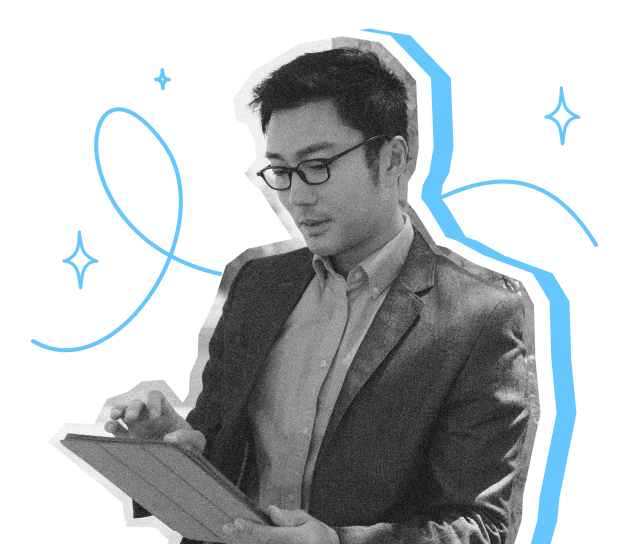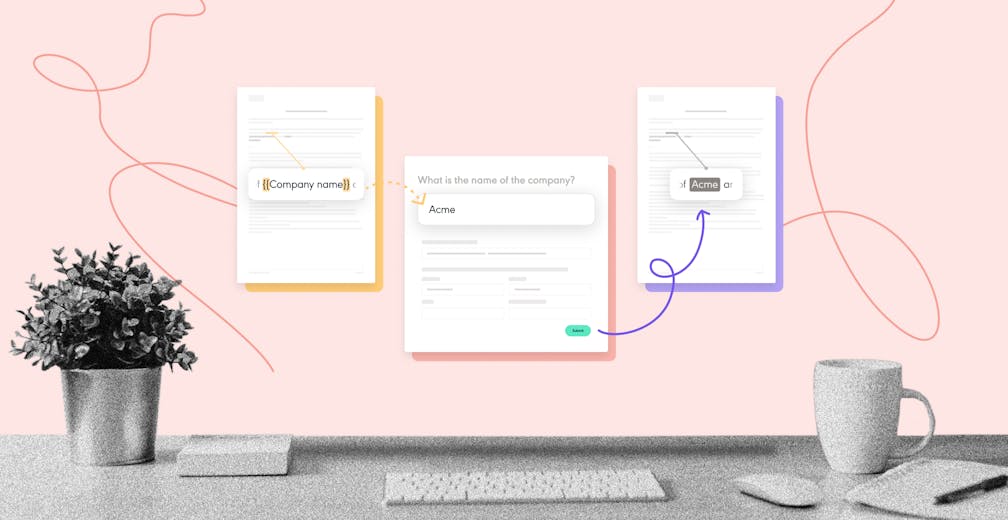It all started with the electronic signature. Our first challenge was to provide you with the most intuitive and seamless solution on the market.
With over 3 million signatures per month and the acquisition of Canyon, it's time to bring Yousign to the next level.
We’re now ready to offer you full automation of your contracts: from generating your documents to their signature!
Every single aspect has been designed to digitalize your processes with our new solution: Forms.
Forms, the ultimate contract management solution
Why was Forms created?
Today, SMBs spend too much time processing and signing documents. Organizations get lost in a painful process that prevents them from quickly growing and/or focusing on more critical issues than just paperwork.
Time is wasted when :
- They are looking for the latest contract template to use for this type of situation,
- They have to copy and paste the information received for the contract onto Word/Google Doc files,
- They put the wrong information onto the document,
- They prepare and send various signature requests,
- They try to track the signature process’ status.
That's where Forms come in. With just a few clicks, users can create a contract and send it for electronic signing. It's simple, fast, and collaborative. Your interlocutors can also add different information using directly integrated tags!
User-friendly and intuitive. That's what Yousign is all about!
Automate your document preparation
Who should use Forms?
Just like the eSignature, Forms are primarily intended for SMBs. More specifically, they were designed for SMBs that have recurring document templates to sign, and that need to amend their content before signing, such as an employment contract, an NDA, etc.
In short, anyone who wants to save time and automate their document preparation before sending them for signature, regardless of their business!
What are the different features?
Forms support users from contract creation to signature through:
Process Automation: you can use your templates (Word format) and set up automation on recurring data or the signature field within a few minutes.
Data collection: no more copy-paste. Create and modify contracts with data collected from the different stakeholders by using the appropriate form!
Collaborative Contracts: All parties validating and modifying the document to be signed can easily collaborate. Allow them to review or edit the document without the risk of losing the different versions or getting stuck on errors.
An easy-to-use tool: Follow all steps in real-time from our Application's interface. It also integrates all relevant information and permissions of the stakeholders of the document.
What are the benefits?
More time for your business, less time for paperwork
As you probably know, drafting documents for signature can be a challenge! You may face many issues along the way.
Non-structured data or errors when copying and pasting from an email to a document, a careless modification that compromises the conformity of the document, a family name misspelled on the phone, the centralized approval of the different actors, etc.
All of these things contribute to wasting your time. Time you could spend on your business.
By using Forms and automating all your tasks, you can eliminate manual errors and save valuable time. For businesses looking to take automation even further, scaling contract digitisation requires a comprehensive approach that integrates templates, APIs, and secure archiving across your entire organisation.
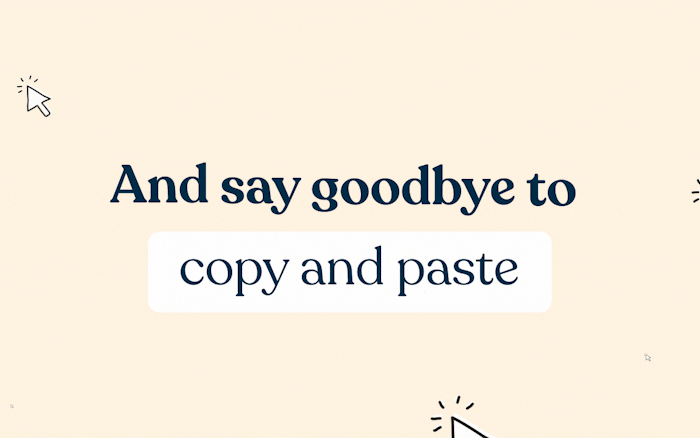
No more paperwork errors
How do you edit your templates? What if the data is not correct? What if the info wasn't pasted into the right spot on the form?
When a contract is being prepared, errors can drastically slow down the entire process and force your team to redo the document from scratch.
Forms automate data collection and optimize contract completion. You can eliminate the risk of errors and gain peace of mind.
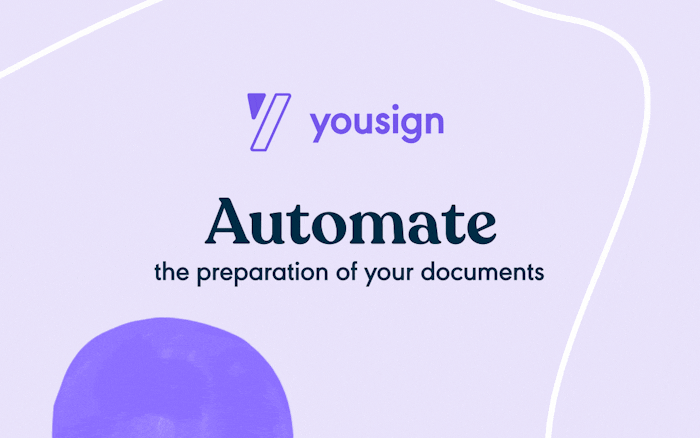
Increased collective effectiveness
When drafting and concluding a contract, it is essential to ensure everything is fine with all parties. Coordination between them is sometimes complex, especially when you have to share information.
By using Forms, you ensure the best collaboration between the different actors of the project. They will have access to all the steps of the process in real time.
Forms create different versions when modifying the document; you can always find them if needed.

Take it to the next level
Try Yousign free for 14 days