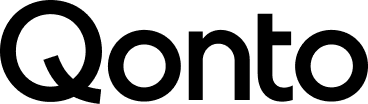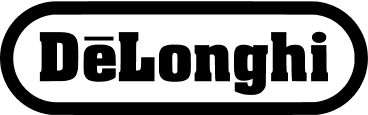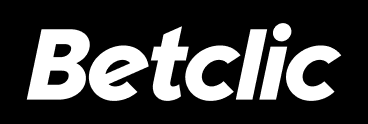Sign your pdf documents online:
How to electronically sign a pdf
Fill in and sign your pdf documents and forms online with Yousign: the legally binding, easy to use eSignature solution for all your documents.
Get started with your free 14-day trial:
Your business runs on PDFs

A ubiquitous file type
PDFs are used all over the world to share information faster and easier. Its main advantages are:
It keeps formatting. Fonts, images, and layout stay consistent with the original regardless of where and how the pdf is accessed.
It’s compatible with eSignature protection layers. eSignatures added to a PDF file are therefore traceable and legally-binding.
Used and recognised worldwide
Over 2,5 trillion PDF files have already been exchanged across the world. Your tools already allow you to work with and share PDF files. Now, with Yousign, you can sign them electronically.
Reinvent your PDFs
eSignatures let you simplify your signature process and reduce closing times. Streamline your agreements process by signing your PDF documents online and quit the paper habit!
Easy to use
Signing parties receive, approve, and sign your PDF documents online.
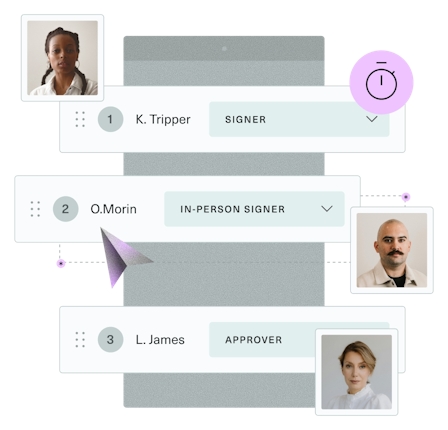
Secure your documents
Safeguard your agreements
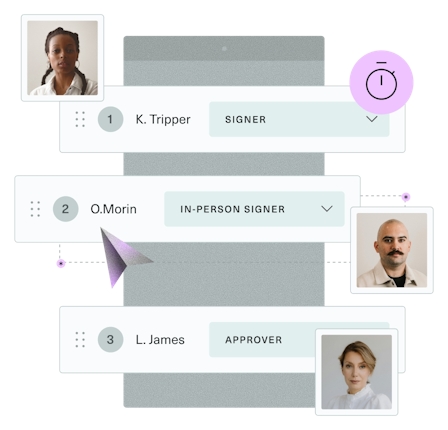
How to create an e-signature for PDF ?
The e-signature for the most widely used format in the world.
The PDF format is the most widely used format in the world. It is considered secure, because unlike Word documents, it is unalterable. It is therefore difficult to attach an electronic signature to a PDF without first printing it. Thanks to Yousign, it is possible and it is child's play:

How to create a PDF electronic signature when you are a signatory?
You have received an e-mail asking you to put a PDF electronic signature? Here's how to proceed!
1
See the documents that need a signature
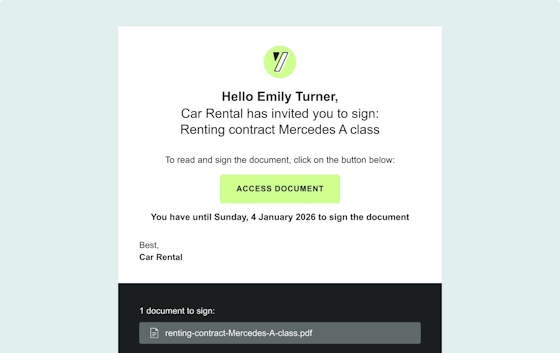
2
Read the PDF before signing it electronically
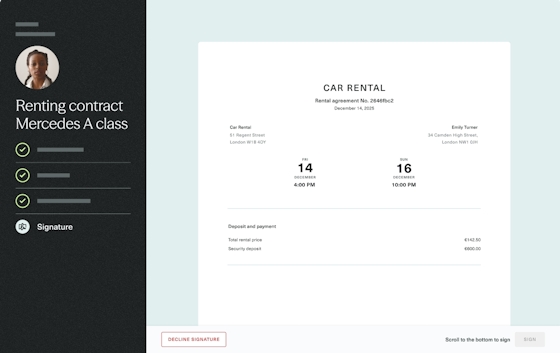
3
Click on "sign"
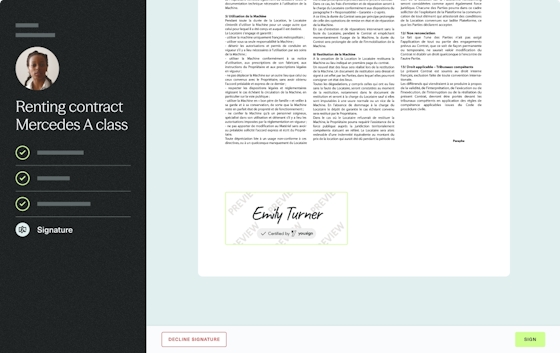
4
Identity validation
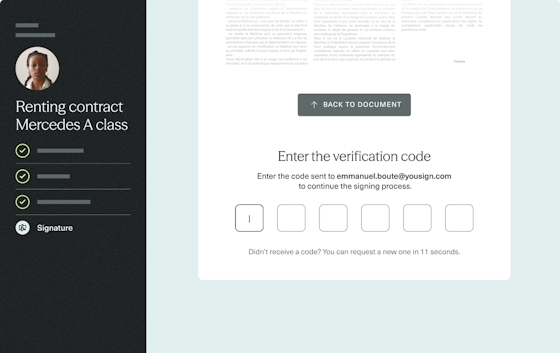
5
You've just said yes !
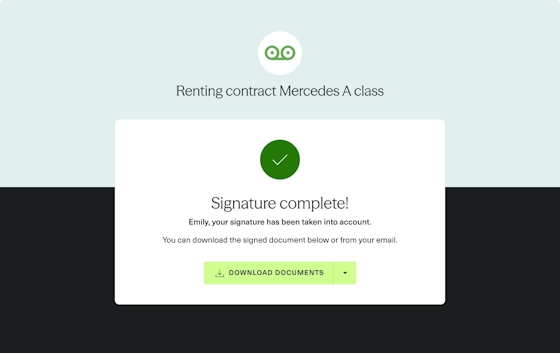
How to ask someone to create an electronic signature for PDFs?
Would you like to send a PDF electronic signature request? Here is the procedure to follow:
- 1
Log in to your Yousign space
- 2
Upload the PDF document you want signed
- 3
Fill in the contact details of the signatory(ies)
- 4
Send the document
- 5
You have just created your first signature request thanks to Yousign.
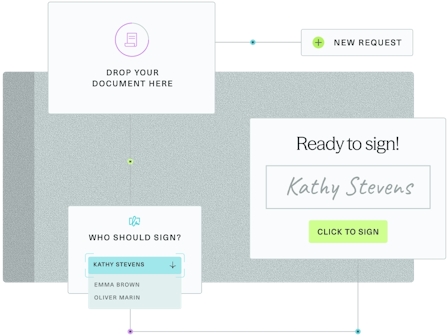
Sign your PDFs online
Yousign works for your business
Our eSignature app is easy, legal, and works for all the documents that drive your business:
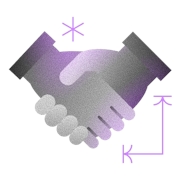
Partners
Sign pdf contracts, proposals, and service agreements
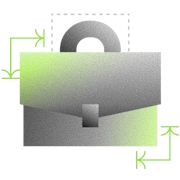
Employees
Electronically sign your work contracts, NDAs, and shareholder agreements
Sign PDFs online with Yousign
Streamline your approval processes and move your agreements across the line.
Their agreements are powered by Yousign
on G2
Start your
free 14-day trial
Over 30,000 European companies already trust Yousign to sign and verify their documents. Join them today.