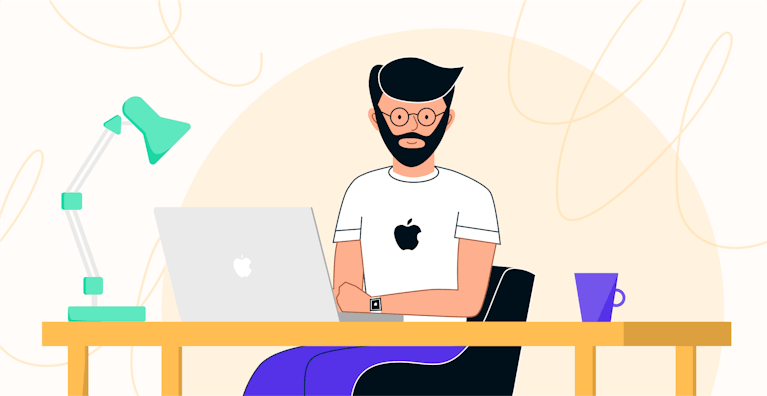According to the Institute for Supply Management, Fortune 1000 companies manage between 20,000 to 40,000 active contracts at any given time: a huge volume, especially when you consider the time, resources and risks involved.
In the life cycle of a contract, signature-based validation is a key step in the contract process. Whether you're an HR manager onboarding remote employees, a sales director closing deals, or a procurement officer managing supplier agreements, understanding how to sign contracts online efficiently and securely is essential.
Brief summary:
- Contract basics: A legally binding agreement between parties that can be signed electronically with the same validity as paper signatures.
- Online signing process: Upload your document, add signatories via email address, configure signature fields, and send for instant signing from any device.
- Key benefits: Faster turnaround (24-48h vs 5-7 days), reduced costs, enhanced security with audit trails, and improved contract management process.
- Legal framework: Electronic signatures are legally valid across the EU under the eIDAS regulation and protected by GDPR compliance.
- Yousign solution: Enterprise-grade electronic signature platform with eIDAS compliance, ISO 27001 certification, and seamless integration.
What is a Contract?
"A contract is an agreement whereby one or more natural or legal persons undertake to give, to do or not to do something vis-à-vis someone. Legally speaking, a contract is formed from the moment an offer is accepted."
The contract is one of the most common and cross-cutting documents in the professional world, across all business sectors, B2B and B2C alike. From employment contracts and non-disclosure agreements to sales contracts and supplier agreements, businesses rely on contracts to formalise relationships, protect interests, and ensure legal compliance.
Important
Not all contracts can be signed electronically in all jurisdictions. Certain documents like wills, real estate deeds, or court orders may require traditional wet signatures depending on your local requirements. Always verify the legal requirements for your specific contract type and jurisdiction before proceeding with electronic signatures.
Entering into a Contract Online: How Does It Work?
In traditional settings, contracts are entered into formally or informally between the various stakeholders via a meeting of the contracting parties or their introduction. The contract must be drawn up in writing to formalise its terms and guarantee the contractual parties' obligations on a legal basis.
You can access the digital version of said contract and sign it electronically. You need to scrupulously follow the same key steps as with a paper contract:
- Carefully read the terms of the contract in its entirety
- Approve any consent clauses
- Initial the pages of the contract (if required)
- Sign the contract if you approve its content
The main difference? Everything happens digitally, without printing, scanning, or posting documents. Signatories receive a signature request via email address, review the document online, and apply their electronic signature—all within minutes rather than days.
The Multiple Benefits of Signing Online
Businesses must be increasingly fast and agile in their contract management processes. Digitisation provides a number of tools, including in particular digital signature, that are valuable assets for all employees. Moreover, in light of remote work and global operations, this guarantees business continuity for the companies that have taken the plunge.
In a nutshell, when you sign your contracts electronically:
- You become an active player in digitisation: The entire contract process can be managed online, from production to signing and archiving of documents
- You can store your documents securely and traceably: The audit trails of each of your electronic signatures are archived online in a secure vault with timestamp and cryptographic proof
- Your teams' productivity is improved: By automating the processing of your signatures, you can monitor your workflows in real time and reduce contract turnaround from 5-7 days to 24-48 hours
- You help your teams work better together: Remote collaboration becomes seamless, with multiple signatories able to sign from anywhere in the world
- You improve the user experience: Signatories enjoy smooth, simple and quality signature processes accessible from any device—no software download required
- You reduce costs and environmental impact: Eliminate printing, paper, postage, and physical storage costs while contributing to sustainability goals
What is the Legal Framework?
Signing electronically makes contractual processes easier and more secure—but only when done within the proper legal framework.
Electronic signatures are subject to precise legal regulations. In Europe, this is governed by the eIDAS regulation (Electronic Identification, Authentication and Trust Services), and in individual member states through national transpositions such as articles 1366 and 1367 of the French Civil Code.
The eIDAS regulation standardises the rules for the use and legal recognition of electronic signature processes across all EU member countries, ensuring that electronic signatures have the same legal weight as handwritten signatures.
Good to know
eIDAS defines three levels of electronic signature: Simple Electronic Signature (SES), Advanced Electronic Signature (AES), and Qualified Electronic Signature (QES). For most business contracts, AES provides the optimal balance of security, usability, and legal validity. QES is required only for specific high-stakes documents defined by national law.
Security and Compliance Requirements
Make sure that your electronic signature solution complies with:
- eIDAS regulation for legal validity across all EU countries
- GDPR (General Data Protection Regulation) to guarantee the confidentiality of documents and personal information processed and hosted on servers
- ISO 27001 certification for information security management
- Two-factor authentication options for enhanced signer verification
- Comprehensive audit trails that provide cryptographic proof of signature authenticity, timestamp, and signer identity
These security measures ensure that your electronically signed contracts are not only legally binding but also protected against fraud, tampering, and unauthorised access.
Which Electronic Signature Service Should You Choose?
When looking for an electronic signature service to sign your contracts online, several key criteria should guide your decision.
Essential Features to Look For
Legal Compliance & Security
- eIDAS regulation compliance for European operations
- GDPR compliance for data protection
- Advanced encryption and secure document storage
- Comprehensive audit trails for legal validity
- Two-factor authentication for enhanced signer verification
User Experience & Accessibility
- Intuitive interface for all parties involved
- Mobile-friendly signature process accessible via email address
- Multi-language support for international contracts
- No software download required—sign directly from your browser
Integration & Scalability
- API integration with your existing business tools (CRM, HRM, document management systems)
- Bulk signing capabilities for high-volume contract management processes
- Template management for recurring agreements (employment contracts, non-disclosure agreements, supplier contracts)
- Real-time tracking and notifications throughout the signature workflow
Why Yousign Stands Out
Yousign has been specifically designed to meet the demanding requirements of modern businesses operating across Europe.
- Legally binding signatures compliant with eIDAS regulation across all EU countries—covering Simple (SES), Advanced (AES), and Qualified (QES) signature levels
- Enterprise-grade security with ISO 27001 certification, GDPR compliance, and end-to-end encryption protecting your sensitive contract data
- Seamless integration with 50+ business applications via robust API—connect with Salesforce, HubSpot, Google Drive, Dropbox, and more
- Exceptional user experience with 98% user satisfaction rate—signatories can sign from any device without creating an account or downloading software
- Dedicated support with multilingual customer success teams available to help you optimise your contract management process
Trusted by 25,000+ growing businesses across Europe, Yousign processes millions of signatures annually while maintaining the highest security and compliance standards.
Quick Comparison: Key Differentiators
Feature | Traditional Methods | Basic eSignature Tools | Yousign |
|---|---|---|---|
Legal Validity | ✅ | ⚠️ Limited | ✅ Full eIDAS compliance |
Security Level | ❌ Low | ⚠️ Basic | ✅ Enterprise-grade |
Integration Options | ❌ None | ⚠️ Limited | ✅ 50+ integrations |
User Experience | ❌ Complex | ⚠️ Basic | ✅ Optimised |
Support Quality | ❌ None | ⚠️ Limited | ✅ Dedicated teams |
Audit Trail | ❌ Manual | ⚠️ Basic | ✅ Comprehensive |
Multi-device Access | ❌ No | ⚠️ Limited | ✅ Full support |
Transform Your Contract Workflow Today
Join 25,000+ European businesses who've eliminated paper contracts
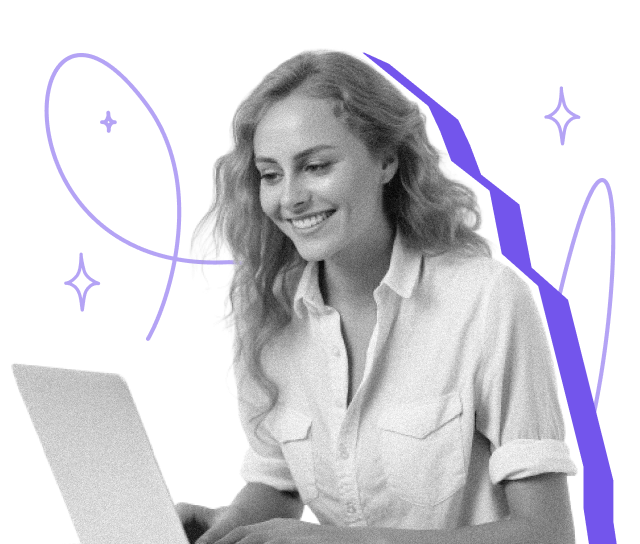
How Do I Sign a Contract Online with Yousign?
With its SaaS mode, Yousign allows you to sign your contracts online from any device, anywhere, with no need to download software—whether on desktop or via the web app on your mobile phone.
Steps to Sign an Online Contract with Yousign
Step 1: Log into Yousign Access your Yousign account from any web browser on your computer, tablet, or smartphone.
Step 2: Upload the Contract Download the contract (PDF document) from your computer, Google Drive, Dropbox, or any cloud storage service.
Step 3: Configure the Contract Add the required signature fields, date fields, text fields, and any other necessary information. You can also set the signing order if multiple signatories need to sign sequentially.
Step 4: Add Attachments (Optional) Include any supporting documents or attachments to the signature procedure if necessary—such as identity verification documents or supplementary agreements.
Step 5: Choose the Signatories Add signatories by entering their email addresses and indicate their contact details. You can enable two-factor authentication for additional security on sensitive contracts like non-disclosure agreements or high-value supplier contracts.
Step 6: Click "Send" Click on "Send" and you're all set! The signature request is sent instantly via email address to all signatories.
The signatories may accept or dismiss the contract by clicking "Sign"—you will be informed of their actions in real time via email notifications and in your Yousign dashboard.
Good to know
For an optimal, seamless experience integrated directly into your existing business software, Yousign offers a robust, effective API. You can embed signature workflows directly into your CRM, HRM, or contract management process—enabling fully automated contract signing without manual intervention.
Real-World Example: HR Contract Signing
Scenario: A UK-based HR manager needs to onboard 10 remote employees across different European countries, each requiring signed employment contracts.
Traditional method:
- Print 10 contracts (2 copies each) = 20 documents
- Post to 10 different addresses
- Wait 5-7 days for postal delivery
- Wait for signatories to sign and return
- Total time: 10-14 days
- Cost: Printing, postage, storage
With Yousign:
- Upload contract template once
- Add 10 signatories via email addresses
- Send signature requests in under 5 minutes
- All contracts signed within 24-48 hours
- Automatic archiving with audit trails
- Total time: 1-2 days
- Cost: Yousign subscription only
Result: 80% reduction in contract turnaround time, 100% elimination of paper and postage costs, improved employee experience with instant digital onboarding.
Conclusion
Signing contracts online has evolved from a convenience to a business necessity. With the proper electronic signature solution, you can optimise the entire life cycle of your contracts—eliminating paperwork, reducing turnaround times from weeks to hours, and ensuring legal compliance across all EU jurisdictions.
Yousign provides the complete solution: eIDAS-compliant signatures, enterprise-grade security, seamless integrations, and exceptional user experience. Whether you're managing employment contracts, supplier agreements, non-disclosure agreements, or any other business document, Yousign transforms your contract management process into a competitive advantage.
Ready to modernise your contract signing workflow?
Start Signing Contracts Online in Minutes
Join businesses who trust Yousign for secure, legally binding electronic signatures.
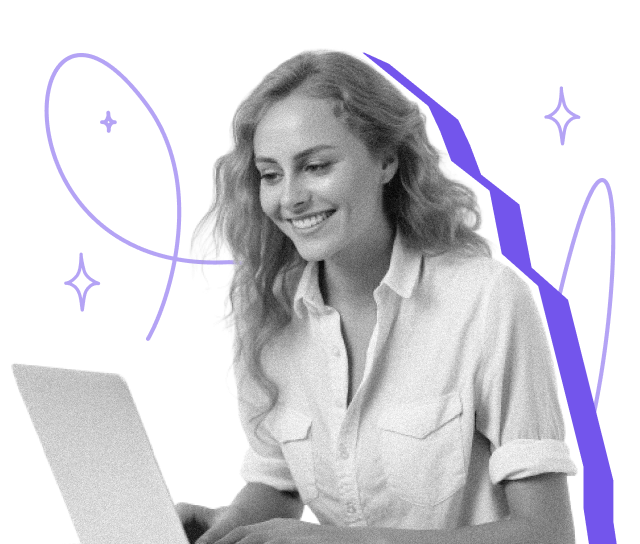
Frequently Asked Questions
How do I know if an electronic signature service is reliable?
Look for key indicators such as eIDAS compliance, ISO 27001 certification, transparent security practices, comprehensive audit trails, and positive customer reviews. A reliable service like Yousign will clearly display their certifications and provide detailed information about their security measures, data encryption, and GDPR compliance. Always verify that the provider offers proper audit trails with cryptographic proof, timestamp verification, and signer identity authentication.
Can I use electronic signatures for all types of contracts?
Most business contracts can be signed electronically, including employment contracts, sales agreements, non-disclosure agreements, supplier contracts, and service contracts. Electronic signatures are legally valid across all EU member states under the eIDAS regulation. However, certain documents like wills, real estate deeds, family law documents, or court orders may require traditional wet signatures depending on your jurisdiction. Always verify local requirements for your specific contract type before proceeding with electronic signatures.
What happens if there's a dispute about an electronically signed contract?
Electronic signatures backed by proper audit trails and eIDAS compliance have the same legal weight as handwritten signatures in EU courts. Services like Yousign provide comprehensive audit trails that serve as admissible evidence in case of disputes. These audit trails include: cryptographic proof of document integrity, precise timestamp of signature, verified signer identity, IP address and geolocation data, and complete signature workflow history. This forensic-level documentation makes electronically signed contracts even more defensible than traditional paper contracts.
How long does it take to sign a contract online?
With modern electronic signature services like Yousign, the entire process typically takes just a few minutes. Recipients receive an email notification with a signature request, review the document directly in their browser, and can sign immediately from any device—computer, tablet, or smartphone—without downloads or complex procedures. Most signatories complete the signing process in under 2 minutes. For contract management processes involving multiple signatories, the complete workflow typically takes 24-48 hours compared to 5-7 days with traditional methods.
Is my data safe when using electronic signature services?
Reputable services implement enterprise-grade security measures including end-to-end encryption (AES-256), secure data centers with ISO 27001 certification, strict access controls with two-factor authentication, and regular security audits. Always choose GDPR-compliant services that clearly explain their data handling practices, data residency (where your data is stored), subprocessor relationships, and data retention policies. Yousign stores all data in secure European data centers with full GDPR compliance, ensuring your contracts and personal information remain protected against unauthorised access, data breaches, and tampering.
What's the difference between Simple, Advanced, and Qualified electronic signatures?
The eIDAS regulation defines three signature levels with increasing security and legal requirements. Simple Electronic Signature (SES) provides basic electronic signing suitable for low-risk documents. Advanced Electronic Signature (AES) includes signer identity verification, unique signature creation data, and tamper detection—ideal for most business contracts. Qualified Electronic Signature (QES) offers the highest legal equivalence to handwritten signatures, requiring qualified certificates and secure signature creation devices—necessary only for specific high-stakes documents defined by national law. For most business contract management processes, AES provides the optimal balance of security, usability, and legal validity.