In today’s fast-paced, remote-first world, both individuals and businesses are managing more documents on the go. Whether it’s approving a contract, signing an NDA, or validating a delivery receipt, the ability to sign documents directly from your smartphone has become a necessity — not a luxury.
The challenge? Many still struggle to find a secure, legally compliant, and user-friendly solution to sign documents online using a mobile device.
That’s where Yousign comes in — a trusted electronic signature solution available on both iPhone and Android, designed to help you securely sign documents anytime, anywhere.
In this article, we’ll show you:
- How electronic signatures work on mobile
- Why they’re legally recognised across Europe
- The step-by-step process to sign documents from your smartphone
- And how Yousign makes mobile e-signing fast, secure and effortless
Whether you’re working remotely, travelling, or managing business on the go, this guide will help you take full control of your documents — right from your pocket.
What Is an Electronic Signature and Why Use It on Mobile?
An electronic signature, or e-signature, is a digital method of signing a document online to indicate agreement, approval, or consent — just like a handwritten signature, but faster and more secure.
It can take many forms, such as:
- Clicking “I accept”
- Typing your name
- Drawing your signature
- Using a certified digital signature via an app like Yousign
Good to know:
Under the eIDAS regulation (applicable across the EU and UK), electronic signatures are legally recognised — provided they meet the required security and identification standards.
Why Use an Electronic Signature on Mobile?
With mobile devices now central to how we work and communicate, the ability to sign documents directly from your smartphone offers several key advantages:
Speed and Convenience
- No need to print, scan or email
- Sign documents anytime, anywhere, from your iPhone or Android device
- Ideal for remote work, travel, or urgent approvals
Security and Compliance
- Mobile e-signatures through Yousign are encrypted, traceable, and tamper-proof
- Compliant with eIDAS standards, ensuring legal validity across Europe
Eco-Friendly and Paperless
- Eliminate the need for paper and physical storage
- Reduce your carbon footprint by going 100% digital
Essential for Daily Business Operations
From HR and sales to legal and logistics, mobile signatures are now a standard part of:
- Contract approvals
- Client onboarding
- Purchase orders
- Internal approvals and workflows
Reminder:
A legally valid electronic signature on mobile is just as enforceable as one made on a desktop — when using a trusted platform like Yousign.
Try electronic signature for free for 14 days
Benefits of Using an Electronic Signature on Smartphones
Electronic signatures on smartphones are no longer a novelty — they are a business essential. Whether you are managing contracts, HR documents, or approvals, the ability to sign directly from your phone offers numerous advantages in both speed and reliability.
Convenience: Sign Documents Anywhere
- Sign documents from your iPhone or Android phone, wherever you are
- No need to access a desktop or printer
- Ideal for remote teams, travelling professionals, or urgent signature requests
Speed: Save Time and Reduce Delays
- Eliminate the need to print, scan, and resend documents
- Accelerate signature turnaround and close deals faster
- Real-time notifications ensure quick action from all parties involved
Legal Validity: Compliant and Recognised
- Mobile electronic signatures created via Yousign are eIDAS-compliant
- Fully legally binding across the EU and the UK
- Includes secure audit trails, identity verification, and timestamping
Document Storage and Tracking
- Easily store signed documents securely in the cloud
- Access your signed files at any time from your phone
- Monitor the signing status in real time for better control and follow-up
Enhanced Business Continuity
- Keep business moving, even when working remotely
- Maintain productivity without being tied to a physical location
- Standardise your signature workflows across devices and teams
Using a certified mobile signature solution like Yousign ensures that your documents are not only accessible, but also secure, compliant, and ready for immediate use.
How to Create an Electronic Signature on Mobile Step by Step
Creating a legally valid electronic signature from your smartphone is easy with a secure solution like Yousign. Whether you use Android or iOS, the process is fast, intuitive, and fully compliant with European regulations.
Below is a step-by-step guide depending on your device.
On Android Devices
- Open Yousign via your mobile browser or app
- Upload your document (PDF, Word, etc.) from your phone's storage or cloud services
- Select "Add Signature" and place it in the correct location
- Confirm your identity if required
- Review and sign the document digitally
- Send it to the next signer or download it for your records
No technical knowledge is required. The entire process takes only a few minutes.
On iPhone (iOS)
- Import your document from Files, email, or cloud storage
- Open Yousign in Safari or another mobile browser
- Tap "Add Signature" and position it where needed
- Complete the identity verification process if prompted
- Sign the document and share it securely with other parties
- Access the signed document from your mobile account or dashboard
Yousign works seamlessly across iPhone and iPad for consistent signing on all iOS devices.
On Desktop (Optional)
You can also access Yousign from your PC or Mac for a larger-screen experience:
- Upload the same documents
- Add the required fields and recipients
- Use the same account to manage all your signed documents
- Enjoy continuity between your mobile and desktop workflows
All changes, signatures, and documents are synced in real time across devices.
Key Features of Yousign’s Mobile Electronic Signature Solution
Yousign offers a powerful yet user-friendly electronic signature solution designed to work seamlessly across smartphones and tablets. Whether you're on iOS or Android, the mobile experience is built to help you manage, send, and sign documents with full legal compliance.
Custom Electronic Signature Creation
- Draw, type, or upload your electronic signature directly from your mobile device
- Save your signature for future use in recurring documents
- Assign roles and define signature order for multi-signer workflows
Intuitive Signing Interface
- Clean, mobile-optimised interface designed for touchscreens
- No need for desktop software or complex configuration
- Guided process for signers, reducing errors and delays
No App Installation Required
- Use Yousign directly from your mobile browser — no download needed
- Compatible with all modern browsers on iOS and Android
- Ideal for signers who are not regular users or need to sign on the spot
Real-Time Notifications and Status Tracking
- Receive instant alerts when a document is opened or signed
- Track progress and follow up with signers directly from your mobile dashboard
- Ensure that critical documents are never delayed or overlooked
Secure Cloud-Based Archiving
- Automatically store signed documents in your secure Yousign account
- Access archived files anytime from mobile or desktop
- Benefit from long-term storage with complete audit trails and timestamped records
Yousign combines legal compliance, ease of use, and mobile accessibility — making it one of the most effective ways to manage your signature workflows on the go.
Legal Validity and Security of Mobile E-Signatures
Signing documents from a smartphone may feel informal — but with the right tools, it’s just as legally valid and secure as signing on paper. Yousign ensures that every signature made on mobile meets the highest standards for legal compliance and data protection.
eIDAS Compliance Across the EU
Yousign’s mobile signatures comply with the eIDAS regulation (EU Regulation No. 910/2014), which defines the legal framework for electronic signatures in all EU Member States.
This means that:
- Mobile electronic signatures are legally recognised across the EU and UK
- Contracts signed on mobile with Yousign carry the same legal weight as those signed on desktop
- Advanced Electronic Signatures (AES) used via Yousign include identity verification, integrity protection, and non-repudiation
You can sign business agreements, HR documents, sales contracts, and more from your phone — all with full legal certainty.
Built-In Security Features
Yousign applies the same strict security protocols to mobile signatures as it does on desktop:
- End-to-end encryption of documents and personal data
- Two-factor authentication (2FA) for secure signer identification
- Tamper-proof audit trail recording every action taken during the signing process
- Time-stamped certificates to prove the signature date and time
Legal Evidence in Case of Dispute
Every signed document includes:
- A detailed audit trail (who signed, when, and how)
- A certificate of completion with metadata
- Proof that the document has not been altered after signing
These records make Yousign’s mobile e-signatures legally admissible in court and suitable for regulated industries.
Whether you're signing from your office or your phone, Yousign ensures that your documents are protected, traceable, and fully compliant with European law.
Best Practices for Using Electronic Signatures on Smartphones
To get the most out of electronic signatures on mobile — and to ensure every signed document is secure, valid, and compliant — it's essential to follow a few best practices. These steps apply whether you're managing internal approvals, client contracts, or sensitive business documents.
1. Check the Type of Document and Legal Requirements
Not all documents require the same level of signature. Before signing:
- Identify whether the document needs a Simple, Advanced, or Qualified Electronic Signature
- Ensure the electronic signature is acceptable for the document type under local or EU law
- For regulated documents (e.g. in legal, financial, or public sectors), use a compliant platform like Yousign
When in doubt, opt for an Advanced Electronic Signature (AES) for strong legal protection.
2. Use a Legally Compliant Electronic Signature App
Avoid free or unverified apps that lack security and compliance guarantees. Instead:
- Use a platform that is certified under the eIDAS regulation
- Ensure the app or mobile browser solution offers features like identity verification, encryption, and audit trails
- Rely on a Qualified Trust Service Provider for high-value or cross-border transactions
Yousign is fully compliant and suitable for business and legal use across Europe.
3. Train Your Team for Secure Mobile Signing
Make sure all employees and collaborators:
- Know how to access and use the electronic signature tool on their smartphones
- Understand when and how to use signatures in a secure and compliant way
- Avoid sharing credentials or using personal email addresses for official documents
A short onboarding session can drastically reduce user errors and legal risks.
4. Keep a Centralised Archive of Signed Documents
For legal protection and operational efficiency:
- Store signed documents in a secure, searchable archive
- Use a cloud-based platform like Yousign that offers document tracking and retrieval
- Set internal policies for retention periods, especially for HR or contractual documents
With Yousign, all signed documents are stored automatically with full access control and legal evidence.
Conclusion
Electronic signatures on smartphones make it easier than ever to manage and sign documents securely — wherever you are. Whether you're approving contracts, closing deals, or managing internal workflows, mobile e-signing is fast, flexible, and fully legal when done with a compliant solution.
With Yousign, you get:
- Full compliance with EU and UK law
- Seamless signing from iPhone, Android, or desktop
- Secure document storage and audit trails
- No printing, scanning, or delays
Sign Documents Securely From Your Smartphone With Yousign
Start your 14-day free trial
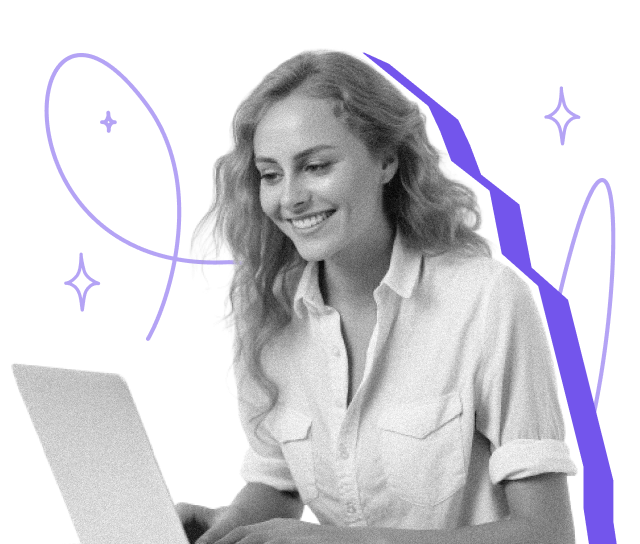
Frequently Asked Questions (FAQ)
Can I Create an Electronic Signature on My Android Device?
Yes. With Yousign, you can create a legally valid electronic signature directly from your Android smartphone using your mobile browser — no app installation required.
How Do I Sign a Document Electronically on My iPhone?
You can open Yousign in your iPhone browser, upload your document, add your signature, and send it — all within minutes. The process is secure, intuitive, and legally compliant.
Are Electronic Signatures on Mobile Legally Binding?
Yes. When created through a platform like Yousign, mobile electronic signatures meet eIDAS standards, include identity verification and audit trails, and are legally binding across the EU and UK.
What Is the Safest Electronic Signature App for Smartphones?
Yousign is one of the most trusted electronic signature solutions in Europe, offering end-to-end encryption, two-factor authentication, and full compliance with the eIDAS regulation — directly from your mobile device.
Can I Store Signed Documents Securely With Yousign?
Yes. All signed documents are automatically stored in your secure Yousign dashboard, with access control, legal evidence, and downloadable proof of signature.







