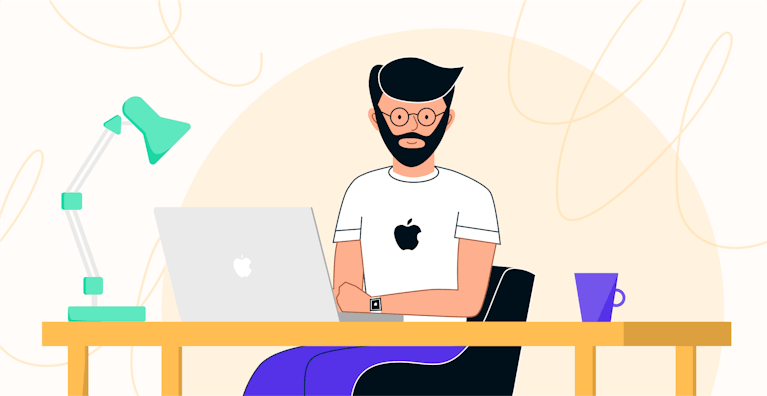With more than 2.5 billion of them in circulation worldwide, PDFs are quite simply the most widely used format on the planet.
These days, many official documents, such as employment contracts, leases, sales mandates, etc. are exchanged electronically in PDF format.
Why? Because it is the only format it is impossible to edit, and thus guarantees an unchanged document.
However, signing a PDF can be complicated. With eSignature, you can sign all your PDFs in the blink of an eye!
How do you sign a PDF?
Given that a PDF cannot be edited free of charge, one option is to add a handwritten signature to the PDF document. This involves several stages:
- Downloading the PDF
- Printing it
- Signing it
- Scanning it to send it to the appropriate recipient.
In addition to the ecological problems this method poses, it also means a great deal of time wasted on very low-value tasks.
This is why eSignature is the best way of signing a PDF.
Scanned signatures
eSignature is the only viable alternative for signing a PDF document. It offers considerable advantages over a scanned handwritten signature.
Unlike an electronic signature, a scanned signature has no legal value.
This poses major security problems, as the signature can easily be forged.
In the eyes of the law, a scanned signature is only a copy of a handwritten signature, not an original.
Example
If you work in HR and you send an applicant an electronic employment contract to sign, you should know that if the applicant sends you back a scanned version of their handwritten signature, the contract will be open to a legal challenge.
In the eyes of the law, a scan of a handwritten signature is inadmissible.
Signing a PDF
The only possible solution is therefore to sign the PDF electronically.
eSignature offers strong safeguards that enable you to:
In the eyes of the law, a scan of a handwritten signature is inadmissible.
- identify the signatory;
- be sure of the signatory’s consent;
- ensure that the document has not been modified after signature.
Clearly, the process of receiving, printing, signing and scanning a document is not only time-consuming, but also extremely risky. The signature on the PDF must be beyond any legal challenge, especially for official documents.
This is why an electronic signature is the only type of signature you should use.