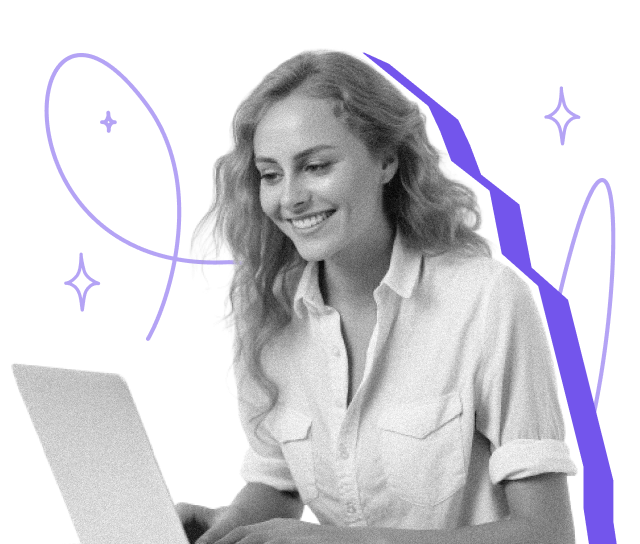Electronic signatures have revolutionized how we handle documents in our digital world. Whether you're a business owner, freelancer, or someone who occasionally needs to sign documents online, understanding eSigning can save you time and streamline your workflow.
This guide will walk you through everything you need to know about electronic signatures, from the basics to choosing the right platform for your needs.
What Is eSigning and How Does It Work?
eSigning is the process of applying a digital signature to documents instead of using traditional pen and paper. When you sign document electronically, you're using technology to verify your identity and show your agreement to the document's terms.
Electronic signature software creates a secure digital environment where you can review, approve, and execute documents from anywhere. The process involves uploading a document, adding signature fields, and inviting signers to complete the process online.
Good to know:
Modern eSigning platforms use advanced encryption and authentication methods to ensure your signature is more secure than traditional handwritten signatures.
The technology includes digital certificates, timestamps, and audit trails that create a comprehensive record of the signing process. This documentation provides legal proof that the signature is authentic and the document hasn't been tampered with.
Legal Validity of Electronic Signatures
Electronic signatures legal status is well-established worldwide. In the United States, the ESIGN Act and UETA provide the legal framework that makes legally binding signatures possible in digital format.
ESIGN UETA compliant platforms ensure electronic signatures carry the same legal weight as handwritten signatures. These laws establish three key requirements: the signer must intend to sign, consent to conducting business electronically, and the signature must be properly attributed.
Important:
Most business documents can be signed electronically, but certain exceptions like wills and court orders may still require traditional signatures in some jurisdictions.
Step-by-Step Guide to eSigning Documents
Getting started with eSigning is simpler than you might think. Most platforms are designed to be user-friendly, allowing beginners to upload document sign processes quickly.
Step 1: Choose Your Platform
Select a reliable electronic signature software like Yousign that meets your needs. Look for platforms offering security certifications and user-friendly interfaces. Many services allow you to create free account options to test their capabilities.
NB:
Check for SOC Type compliant certifications and other security standards that ensure your documents are properly protected.
Step 2: Upload Your Document
Upload document sign by selecting the file from your computer or cloud storage. Most platforms support various file formats including PDF, Word, and image files.
Step 3: Add Signature Fields
Add signature fields to indicate where each signer should place their signature. Most platforms offer drag-and-drop functionality that makes this process intuitive.
You can also add date stamps, initials, checkboxes, and text fields as needed.
Step 4: Send to Signers
Invite signers by entering their email addresses. The platform will send them secure links to access and sign the document. Signers can sign documents online from any device without creating accounts.
Step 5: Collect Completed Documents
Monitor progress with real-time updates and send automatic reminders. Once signed, you'll receive the completed document with all signatures and a comprehensive audit trail.
Benefits of Electronic Signatures
- Speed and Efficiency are the most obvious benefits. Documents that traditionally required days can be signed in minutes, helping businesses close deals faster and improve cash flow.
- Cost Reduction occurs through eliminated printing, shipping, and storage expenses. You also save time on administrative tasks.
- Enhanced Security comes from advanced encryption and authentication features that provide stronger protection than paper documents.
- Improved Customer Experience results from streamlined processes. Clients appreciate signing from anywhere, leading to higher satisfaction and completion rates.
- Environmental Benefits eliminate paper usage, shipping, and physical storage requirements.
Good to know:
Electronic signatures reduce risks of lost documents, forgery, and other issues common with paper-based processes.
Choosing the Best Electronic Signature Platform
Selecting the best electronic signature solution depends on your specific needs, budget, and technical requirements.
Key Features to Consider
- Security and Compliance should be your top priority. Look for SOC Type compliant certifications, encryption, and other security features.
- Ease of Use matters for both you and your signers. The platform should be intuitive and require minimal training.
- Integration Capabilities enable connection with existing business tools. API access and CRM integration can streamline workflows.
- Pricing Structure varies between platforms. Many allow you to start free trial periods to test capabilities before committing.
- Mobile Compatibility ensures signers can complete documents from smartphones and tablets.
At Yousign, we've designed our platform to serve businesses of all sizes with enterprise-grade security and user-friendly functionality.
Try electronic signatures free for 14 days to experience our comprehensive solution.
Security in eSigning
Modern eSigning platforms employ multiple security layers to protect documents and ensure legal compliance.
- Encryption Technology protects documents during transmission and storage. End-to-end encryption ensures only authorized parties can access contents.
- Authentication Methods verify signer identity through email verification, SMS codes, or biometric verification. Multiple options provide flexibility while maintaining security.
- Audit Trails document every action during signing, creating comprehensive records for legal evidence. These include timestamps, IP addresses, and authentication methods.
- Compliance Certifications like SOC 2 and ISO 27001 demonstrate platforms meet rigorous security requirements.
Important:
Choose platforms that maintain compliance with relevant regulations in your industry and location.
Common E-Signature Challenges and Solutions
Technical Difficulties can occur when signers are unfamiliar with digital tools. Providing clear instructions and support helps minimize problems.
Legal Concerns about validity can be addressed through education about legal frameworks and choosing compliant platforms.
Change Resistance from those preferring traditional methods can be overcome by demonstrating benefits and providing training.
Integration Issues with existing systems can be prevented by selecting platforms with robust integration capabilities.
Best Practices for Success in eSigning
Document Preparation involves ensuring files are properly formatted with clear instructions. Well-prepared documents improve completion rates.
Communication Strategy includes informing signers about the process and providing technical support resources.
Security Protocols should include access controls and monitoring of signing activities.
The automation of business processes through eSigning can significantly improve operational efficiency.
Getting Started with E-Signature Today
Ready to begin? Start by identifying documents that would benefit from electronic signatures. Create free account with a reputable platform to test the process. Most platforms offer trials that don't require credit card required commitments.
Practice with internal documents first to build confidence before using for important business transactions.
Frequently Asked Questions - A Beginner's Guide to eSigning Documents
What types of technology are most essential for business expansion?
Cloud computing, data analytics, CRM systems, and automation tools form the foundation of technology-driven expansion. These technologies provide scalability, insights, and efficiency needed for sustainable growth.
How can small businesses effectively use technology to grow without breaking the budget?
Start with cloud-based solutions that offer pay-as-you-scale pricing models. Focus on technologies that directly address your biggest growth bottlenecks and provide measurable ROI.
What are the main risks of adopting new technologies for business expansion?
Integration complexity, employee resistance, and implementation costs are primary risks. These can be mitigated through careful planning, comprehensive training, and phased implementation approaches.
How long does it typically take to see results from technology investments?
Results vary by technology type and implementation scope, but most businesses see initial benefits within 3-6 months, with full ROI typically achieved within 12-18 months.
Should businesses build custom solutions or use existing platforms?
For most businesses, existing platforms offer better value and faster implementation. Custom development should be reserved for unique competitive advantages or highly specialized requirements.
Ready to Accelerate?
Transform your document processes and accelerate growth with Yousign's electronic signature solution.