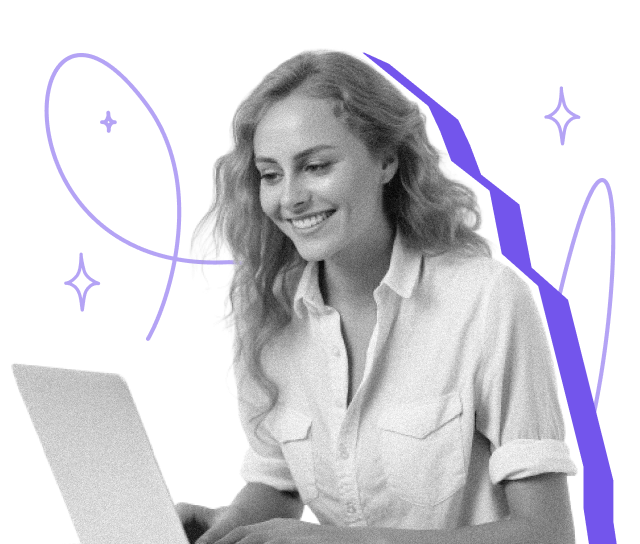In today’s digital world, many businesses still confuse scanned signatures with electronic signatures — but the distinction is critical. While both may look similar on a document, only one offers legal validity, security, and compliance with international regulations.
Relying on the wrong type of signature can expose your company to serious risks — from contract disputes to outright invalidation. A scanned image of a handwritten signature may seem convenient, but it lacks the technical and legal safeguards required for secure, enforceable agreements.
This article will guide you through:
- The key differences between scanned and electronic signatures
- The main types of electronic signatures (SES, AES, QES) under laws like eIDAS and the e-SIGN Act
- Practical best practices to ensure legal compliance and document security
By the end, you’ll understand why using a trusted electronic signature solution — like Yousign (Youtrust) — is essential to protect your contracts, meet regulatory standards, and keep your business moving forward with confidence.
What Is a Scanned Signature?
A scanned signature is a digital image of a handwritten signature — typically created by scanning a signed paper document or inserting a photo or graphic of a signature into a digital file.
Simple but Legally Weak
While commonly used, scanned signatures have significant legal and practical limitations:
- No authentication – Anyone can copy and paste an image of a signature
- No audit trail – There is no way to prove who signed or when
- Easy to forge – A scanned image offers no protection against tampering
- Lack of legal enforceability in many jurisdictions
Important:
In commercial contracts or regulated sectors, relying solely on a scanned signature could result in the document being challenged or declared invalid.
Common Use Cases — But High Risk
Scanned signatures are still widely used out of habit or convenience, especially for:
- Internal approvals
- Low-value agreements
- Informal agreements via email
However, using them for sales contracts, HR documents, or cross-border agreements introduces serious risk — particularly when legal compliance and data protection are involved.
Good to know:
A scanned signature may look legitimate, but it lacks the technical and legal guarantees of a proper electronic signature.
What Is an Electronic Signature?
An electronic signature (or e-signature) is a method of digitally expressing agreement or intent to sign a document. Unlike a scanned image of a handwritten signature, a true e-signature is backed by technology, identity verification, and legal frameworks that ensure its authenticity and enforceability.
How Electronic Signatures Work
Electronic signatures allow signers to review, approve, and sign documents online, using:
- A click to accept terms
- Typing or drawing a signature digitally
- Verified signing through SMS, email, or secure authentication
Each action is securely tracked and logged, creating a verifiable audit trail that proves:
- Who signed the document
- When they signed it
- How they were identified
Note:
Unlike scanned signatures, e-signatures are technically secure and legally admissible when compliant with the relevant legislation.
Legal Frameworks That Govern E-Signatures
Electronic signatures are recognised by law in most countries, including:
- eIDAS Regulation (EU and UK) – Defines three levels: SES, AES, QES
- ESIGN Act and UETA (United States) – Establish legal validity of digital signatures
- Country-specific laws in Canada, Australia, Singapore, and more
To be legally binding, electronic signatures must generally show intent, consent, and proof of integrity.
Important:
Using a trusted electronic signature solution, like Yousign, ensures your documents are compliant, secure, and enforceable, no matter where you do business.
Try electronic signature for free for 14 days
The Main Types of Electronic Signatures (SES, AES, QES)
Under the eIDAS regulation (applicable in the UK and EU), there are three recognised levels of electronic signatures — each offering different levels of security, authentication, and legal weight.
Let’s break down each type.
Simple Electronic Signatures (SES)
A Simple Electronic Signature (SES) refers to any electronic process that indicates intent to sign, such as:
- Typing a name at the end of an email
- Clicking “I agree” on a web form
- Uploading a scanned handwritten signature
Key points:
- Easy to use
- Low security and authentication
- Limited legal protection if challenged
- Suitable for low-risk, internal, or informal agreements
Example use case: Accepting non-binding terms and conditions on a website.
Advanced Electronic Signatures (AES)
An Advanced Electronic Signature (AES) is more secure and must meet specific legal criteria. It:
- Uniquely identifies the signer
- Is linked to the signed document in a way that any change invalidates the signature
- Uses multi-factor authentication (e.g. email + SMS code)
- Comes with a verifiable audit trail
Key points:
- Strong security
- Legally robust and widely accepted
- Recommended for commercial contracts, sales agreements, and HR documents
AES signatures offer a balance between usability and legal enforceability — ideal for most business use cases.
Qualified Electronic Signatures (QES)
A Qualified Electronic Signature (QES) is the highest legal standard under eIDAS. It requires:
- Identity verification by a Qualified Trust Service Provider (QTSP)
- Use of a secure signature creation device (e.g. smartcard or cloud-based certificate)
- Full compliance with strict legal and technical standards
Key points:
- Equivalent to a handwritten signature in court
- Offers the strongest legal presumption of authenticity
- Requires more effort to implement
- Recommended for cross-border contracts, regulated industries, and high-stakes documents
Example use case: Signing a will, codicil, or testamentary trust — where national law may require QES or handwritten signatures.
Summary table:
Signature Type | Security Level | Legal Weight | Typical Use |
|---|---|---|---|
SES | Basic | Low | Informal agreements |
AES | Strong | High | B2B contracts, HR docs |
QES | Highest | Maximum | Legal documents, cross-border contracts |
Legal Recognition of Electronic Signatures Globally
Electronic signatures are now widely recognised across the world — but legal requirements and validity vary by region. To ensure your signed documents are enforceable, it’s crucial to understand the relevant laws in each jurisdiction.
European Union & United Kingdom – eIDAS Regulation
In the EU and the UK, electronic signatures are governed by the eIDAS Regulation, which:
- Defines three levels of electronic signatures: SES, AES, and QES
- Gives Qualified Electronic Signatures (QES) the same legal value as handwritten signatures
- Recognises all e-signatures as legally valid, provided they prove intent, identity, and integrity
Post-Brexit, the UK retains eIDAS in its domestic law, meaning e-signatures continue to be recognised under the same framework.
United States – ESIGN Act & UETA
In the United States, two key laws govern electronic signatures:
- The ESIGN Act (Electronic Signatures in Global and National Commerce Act)
- The UETA (Uniform Electronic Transactions Act)
These laws confirm that:
- Electronic signatures are legally equivalent to handwritten signatures
- Contracts cannot be denied enforceability solely because they are signed electronically
- Parties must consent to using electronic signatures
US law does not formally distinguish between SES, AES, and QES, but compliance and identity verification remain essential.
Reminder:
Always check the local legal requirements based on the type of document and the countries involved.
Why Electronic Signatures Are More Secure Than Scanned Signatures
While scanned signatures may seem convenient, they fall short when it comes to security, traceability, and legal enforceability. In contrast, electronic signatures — particularly when created through trusted platforms like Yousign — are designed to protect your documents and your business.
Key Security Advantages of Electronic Signatures
Here’s why electronic signatures are far more secure than scanned signatures:
Audit Trails and Proof of Signing
- Electronic signatures automatically generate a full audit trail
– timestamps, IP addresses, signer actions, and authentication steps - Scanned signatures provide no verifiable proof of when, how, or by whom the document was signed
Important: An audit trail is essential in case of disputes or regulatory audits.
Encryption and Data Integrity
- E-signature solutions encrypt both the document and the signature data, protecting against tampering
- Scanned signatures can be easily copied or altered, especially when inserted into editable files like Word or PDF
Signer Identity Verification
- Advanced and Qualified Electronic Signatures (AES and QES) require multi-factor authentication and/or ID verification
- Scanned signatures rely solely on visual appearance — they can’t confirm the signer’s identity
Good to know:
With Yousign, identity verification and secure authentication are integrated into the signing process.
Legal Validity and Compliance
- Electronic signatures are compliant with eIDAS, ESIGN, and other international frameworks
- Scanned signatures may not meet legal standards, especially for sensitive or high-value contracts
Summary: Why It Matters
Identity Verification | ❌ | ✅ (AES/QES) |
|---|---|---|
Audit Trail | ❌ | ✅ |
Encryption | ❌ | ✅ |
Legal Recognition | Limited | Strong (eIDAS/ESIGN) |
Tamper Protection | ❌ | ✅ |
Reminder:
For any document where security, authenticity, or compliance matters, electronic signatures are the only serious option.
Best Practices for Using Electronic Signatures
To ensure your electronic signature processes are legally valid, secure, and efficient, it’s essential to follow a few key best practices. These steps will help your business stay compliant with regulations such as eIDAS, ESIGN, and UETA, while maximising the value of your digital workflows.
1. Identify the Appropriate Signature Level (SES, AES, QES)
Not all documents require the same level of assurance. Choose the appropriate type of electronic signature based on:
- Risk level of the transaction
- Legal requirements in your jurisdiction
- The importance of verifying signer identity
Example: Use AES for sales agreements and QES for highly regulated contracts such as wills or cross-border legal documents.
2. Verify Local and Industry-Specific Regulations
Laws vary between countries and sectors. Before implementing e-signatures, check:
- Local legislation (e.g. UK eIDAS, US ESIGN, UETA)
- Sector-specific rules (e.g. finance, healthcare, legal services)
- Whether certain documents are excluded from e-signature validity (e.g. wills, notarised documents)
Tip:
When in doubt, consult legal counsel or your compliance officer.
3. Use a Trusted Electronic Signature Provider
Choose a solution that offers:
- eIDAS-compliant signatures
- Encryption and data protection
- Full audit trails and document tracking
- Secure document storage in trusted data centres
Recommended: Platforms like Yousign offer all these features with a user-friendly interface and UK/EU legal compliance.
4. Keep Records and Proof of Signature
Maintain proper documentation for legal protection:
- Store signed copies securely
- Retain audit trail certificates
- Implement access controls for document confidentiality
In case of dispute or audit, this documentation proves the signature’s validity and authenticity.
5. Train Your Teams
To maximise adoption and avoid errors:
- Offer brief training on how to send, sign, and manage documents
- Educate staff on the differences between SES, AES, and QES
- Establish clear internal policies for signature usage
Teams that understand the compliance impact of e-signatures are less likely to misuse them.
Frequently Asked Questions (FAQ)
What are the differences between scanned and electronic signatures?
A scanned signature is a static image of a handwritten signature with no security, no audit trail, and limited legal value. An electronic signature, on the other hand, is a legally recognised method of signing a document with identity verification, encryption, and a traceable signing process.
Are scanned signatures legally binding?
In some cases, yes — but with significant limitations. Scanned signatures may not hold up in court if challenged, especially without supporting evidence. For high-value or regulated contracts, scanned signatures are not considered secure or compliant.
What are the main types of electronic signatures under eIDAS?
eIDAS defines three types:
- SES (Simple Electronic Signature) – Low assurance, basic use cases
- AES (Advanced Electronic Signature) – Strong identity link and audit trail
- QES (Qualified Electronic Signature) – Highest level, legally equivalent to handwritten signatures
When should I use AES or QES instead of SES?
Use AES for contracts that require stronger identity verification (e.g. commercial agreements), and QES for highly regulated documents or when required by law (e.g. cross-border legal contracts, testamentary documents).
Are electronic signatures valid for wills, codicils, and testamentary trusts?
In many jurisdictions, these documents still require handwritten (wet ink) signatures or, in rare cases, QES. Always verify the local legal requirements before applying an e-signature to such documents.
How do electronic signatures ensure compliance with global national commerce laws?
By meeting standards set in laws like eIDAS (UK/EU) and ESIGN/UETA (US), electronic signatures ensure legal enforceability, data security, and proper record-keeping. Trusted providers like Yousign (Youtrust) offer the tools needed to remain compliant across multiple jurisdictions.
Secure Your Contracts With Legally Binding Electronic Signatures
Start your free trial with Yousign today