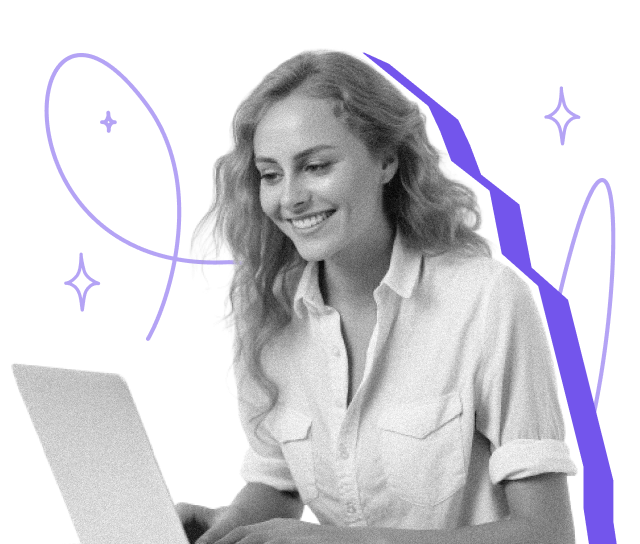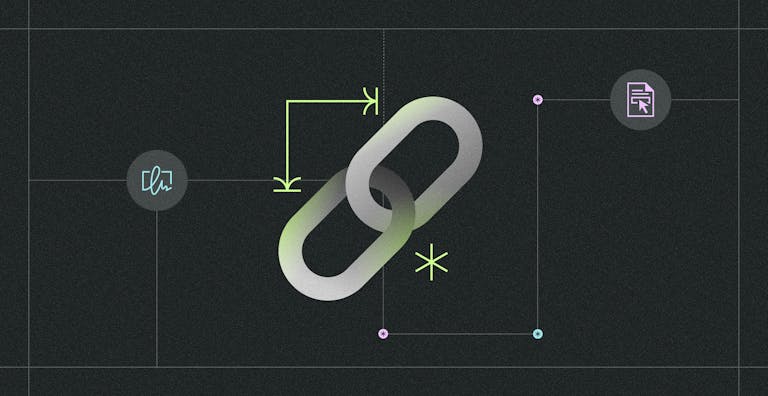In a world where business moves faster than ever, choosing the right electronic signature solution is no longer optional — it's a strategic decision. Whether you're a startup, a small business, or a scaling team, finding a tool that is both easy to use and legally compliant can make or break your workflow.
But with so many platforms out there, where should you begin?
If you’re looking for a solution that balances security, compliance, and simplicity, then Yousign might be exactly what you need. As a trusted European eSignature provider, Yousign helps businesses sign documents quickly, securely, and legally, without the complexity or cost of bloated platforms.
In this guide, we’ll help you understand:
- What to look for in an electronic signature tool
- Why legal compliance (like eIDAS) is essential
- How Yousign supports small teams and fast-growing businesses
- What sets Yousign apart from basic signature image tools
What Is an Electronic Signature and How Does It Work?
An electronic signature (also called an e-signature) is a legally recognized way to sign documents online — without printing, scanning, or mailing anything. It allows individuals and businesses to sign contracts, agreements, and official documents digitally, from any device, at any time.
But it’s more than just a signature image. A true electronic signature provides legal proof, ensures data integrity, and can stand up in court — if it's created with a compliant, secure solution like Yousign.
So how does it actually work?
Here’s a simplified breakdown of the process:
- Upload your document (PDF, Word, etc.) to the Yousign platform.
- Add recipients — the people who need to sign.
- Yousign sends a secure signing link to each signer via email.
- Signers review the document and confirm their identity (e.g. SMS code).
- They sign electronically — either by drawing, typing, or validating their signature.
- Yousign locks the document, applies an eIDAS-compliant timestamp, and generates an audit trail.
Once the signature is complete, the signed file is legally valid and stored securely in your Yousign dashboard — accessible anytime.
Good to know:
Yousign follows eIDAS regulation, which governs e-signatures in the EU. Each document includes a verifiable proof file (audit log + metadata). You can choose different signature levels (simple or advanced) depending on the legal requirements of your use case.
A proper electronic signature isn’t just about ease of use — it’s about trust, traceability, and legal certainty.
Try Yousign's electronic signature for free today
Key Features to Look for in Electronic Signature Software
Choosing the right electronic signature solution isn’t just about finding a tool that “gets the job done.” It’s about choosing a platform that’s secure, legally compliant, user-friendly, and scalable — especially if you’re a growing team or startup.
Below are the essential features to look for when selecting an e-signature provider — all of which Yousign delivers by design.
Must-Have Features in an E-signature Solution
Legally Binding Signatures
- Your signatures should be compliant with international laws — especially eIDAS (EU).
- Yousign provides legally binding electronic signatures with full proof files and timestamping.
User-Friendly Interface
- No training required.
- Yousign is designed to be simple, intuitive, and accessible for non-technical users. Create and send documents in just a few clicks.
Customizable Signature Workflows
- Easily define who signs what, in which order, and when.
- You can also set reminders, manage signature steps, and track status in real-time.
- Yousign allows for SMS-based authentication, ensuring that the person signing is the right person.
Secure Data Handling
- Choose a solution that prioritizes data protection.
- Yousign hosts all data in Europe, fully GDPR-compliant, with encryption, access controls, and secure audit logs.
Audit Trail and Timestamping
- Every signed document on Yousign includes a verifiable audit log and timestamp, proving exactly when and how the document was signed.
Team Collaboration Tools
- Share access, manage multiple users, assign roles, and track performance.
- Yousign is built for teams, not just individuals.
Fast and Scalable
- Whether you need to send one contract or hundreds, Yousign handles it smoothly — no lag, no confusion.
No Hidden Fees
- Transparent pricing with free trial available.
- Yousign offers clear plans for small businesses and growing teams — no surprises.
Pro tip:
If your current solution is missing more than two of the features above, it might be time to switch.
Why Yousign Is the Best Electronic Signature Option for Startups and SMBs
When you’re growing a business, every tool you choose needs to deliver real value — without slowing you down or breaking your budget. That’s where Yousign stands out.
Unlike bloated enterprise platforms or free tools that lack legal backing, Yousign was built with startups, small businesses, and agile teams in mind. It's everything you need in an electronic signature solution — and nothing you don’t.
Designed for Simplicity and Speed
- No complex onboarding — start sending documents in minutes
- Clean, modern interface — no technical skills required
- Send, sign, and track everything from one intuitive dashboard
Need to send an NDA, service agreement, or supplier contract? It’s just a few clicks away.
Full Legal Compliance, Without the Legal Headache
- Fully eIDAS-compliant for use across the EU
- Documents come with a secure audit trail, identity verification, and timestamp
- Hosted 100% in Europe — perfect for teams that care about GDPR and data privacy
Whether you're signing your first client contract or scaling operations across borders, Yousign ensures your documents hold up legally — every time.
Built for Small Teams (but Ready to Scale)
Yousign helps you go from solo founder to full-scale operation without switching tools:
- Add multiple team members
- Set roles and permissions
- Collaborate across departments
- Monitor who signed, when, and where
Perfect for: sales teams, HR, legal, procurement, partnerships, and more.
Transparent Pricing with No Hidden Fees
- Flexible plans to match your company’s stage
- 14-day free trial — no credit card needed
- No long-term contracts or setup fees
- Upgrade as your business grows
Real Human Support
- Friendly, responsive customer service
- Clear documentation and in-app guidance
- EU-based support teams who understand your challenges
Need help getting started? Yousign's team is here to support you — no bots, no endless ticket queues.
Use Cases Startups & SMBs Love Yousign For:
Sales & Commercial:
- Sales contracts and service agreements
- Quotations and purchase orders
- Customer onboarding documents
- Partnership and distribution agreements
HR & Employment:
- Employment contracts and amendments
- Employee handbooks and policies
- Performance review documents
- Freelancer and contractor agreements
Operations & Compliance:
- NDA and confidentiality agreements
- Supplier and vendor contracts
- Insurance and banking documents
- Regulatory compliance forms
Growth & Expansion:
- Investment and funding documents
- Merger and acquisition paperwork
- International partnership agreements
- Franchise agreements
eSignature Solutions Comparison for Small & Medium Businesses
Small and medium-sized businesses have unique requirements when it comes to electronic signatures. Unlike large enterprises, SMEs need solutions that are cost-effective, easy to implement, and scalable without complexity.
What Makes an eSignature Solution SME-Ready?
Criteria | Why It Matters for SMEs | Yousign Advantage |
|---|---|---|
Quick Setup | Limited IT resources, need immediate deployment | Ready in 5 minutes, no technical setup |
Affordable Pricing | Budget constraints, transparent costs | Clear pricing from €8/month, no hidden fees |
User-Friendly | Small teams, everyone needs to use it easily | Intuitive interface, no training required |
Legal Compliance | Can't afford legal risks | Full eIDAS compliance, EU-hosted |
Scalability | Growing businesses need flexible solutions | Add users as you grow, same platform |
Support Quality | Personal support matters for smaller teams | Human support team, not chatbots |
Security and Compliance: What Makes a Signature Legally Binding?
Not all electronic signatures are created equal — especially when it comes to legal validity and security.
A signature is only truly binding if it meets strict compliance standards, includes proof of consent, and ensures document integrity. That’s why choosing a trusted, regulation-compliant provider like Yousign is essential.
What Makes an E-signature Legally Binding?
Under the eIDAS regulation (Electronic Identification, Authentication and Trust Services), a legally valid electronic signature must:
- Clearly identify the signer
- Capture the signer's intent to sign
- Protect the integrity of the signed document (no modifications allowed afterward)
- Provide a verifiable audit trail
Yousign checks all these boxes — every time you send or sign a document.
How Yousign Ensures Security and Compliance
Here’s how Yousign keeps your signatures both secure and legally valid:
- eIDAS-compliant across the EU
- Built-in identity verification (e.g. via SMS)
- Tamper-proof documents with timestamping
- Detailed proof file (audit trail) stored with each signed document
- End-to-end encryption of data in transit and at rest
- 100% EU-based hosting — fully GDPR-compliant
- Option to use advanced electronic signatures for high-trust use cases
Why This Matters for Your Business
- Avoid disputes or legal issues due to unverifiable signatures
- Maintain client trust with secure, transparent processes
- Ensure your business stays compliant with EU laws as you grow
- Be audit-ready at all times — no more chasing paperwork
With Yousign, every document you send is backed by trust, security, and legal strength — no shortcuts, no compromises.
Questions to Ask Before Choosing Your E-signature Software
Not sure which electronic signature platform is right for your business? Asking the right questions can help you avoid costly mistakes, save time, and choose a solution that will actually support your growth — not slow it down.
Here are the 7 key questions every business should ask before making a decision:
1. Is it legally compliant in my country or region?
Look for platforms that comply with eIDAS in the EU or e-sign laws in your jurisdiction.
Yousign is fully eIDAS-compliant and designed for legal use across Europe.
2. Does it provide strong security and data protection?
Your documents contain sensitive information.
Yousign uses end-to-end encryption, secure hosting in the EU, and detailed audit trails to keep everything protected.
3. Can I easily track and manage document workflows?
Visibility matters — especially when managing multiple contracts.
Yousign lets you see who has signed, who’s next, and send reminders with a click.
4. Does it integrate with my existing tools?
A good solution fits seamlessly into your stack.
Yousign offers integrations with key platforms like Google Drive, Dropbox, CRMs, and more.
5. Is it easy for my team and clients to use?
No one wants to waste time figuring out a new tool.
Yousign is built for simplicity — no downloads, no technical skills, no stress.
6. How scalable is the platform?
Will it grow with your business?
With team features, multiple signature levels, and flexible pricing, Yousign supports both startups and fast-scaling businesses.
7. What kind of support is available?
If something goes wrong, can you talk to a human?
Yousign offers responsive, EU-based customer support — no chatbots, no ticket limbo.
Asking these questions helps ensure you don’t just choose a tool that works — but a tool that works for you.
Conclusion: Choose the E-signature Solution That Works for You
If you’re looking for an electronic signature platform that’s simple, secure, and built for modern business, Yousign is your answer.
Whether you’re a startup closing your first deals or an SMB scaling fast, Yousign helps you:
- Speed up your document workflows
- Sign legally and securely
- Simplify compliance
- Save time and reduce risk
And with a free trial, it’s easy to see the difference for yourself — no strings attached.
FAQ – Choosing the Right Electronic Signature Solution
Is Yousign legally valid across Europe?
Yes. Yousign is fully compliant with the eIDAS regulation, making all signatures legally binding across the European Union. Each document comes with a timestamp, audit trail, and optional identity verification for added security.
Can I use Yousign for free?
Yes! Yousign offers a 14-day free trial — no credit card required. You can create, send, and sign real documents during the trial period to see if it’s the right fit for your business.
Do my clients or partners need a Yousign account to sign?
No. Signers do not need to create an account. They receive a secure link via email and can sign instantly — from any device, in just a few clicks.
What kind of documents can I sign with Yousign?
Yousign is ideal for a wide range of documents, including:
- Sales contracts
- NDAs
- Supplier agreements
- HR onboarding documents
- Partnership agreements
- Service agreements
- Basically, any document that requires a legally valid signature.
Which eSignature features are most important for small businesses?
For SMEs, prioritize: legal compliance (eIDAS), ease of use, transparent pricing, team collaboration tools, and reliable customer support. Yousign delivers all these features specifically designed for growing businesses.
How much can SMEs save with electronic signatures?
Most SMEs save 60-80% on document processing costs, reduce signing time by 75%, and eliminate printing/courier expenses. ROI is typically achieved within 3 months of implementation.
Legally Binding Signatures, Made Simple
Use Yousign to digitize your contracts