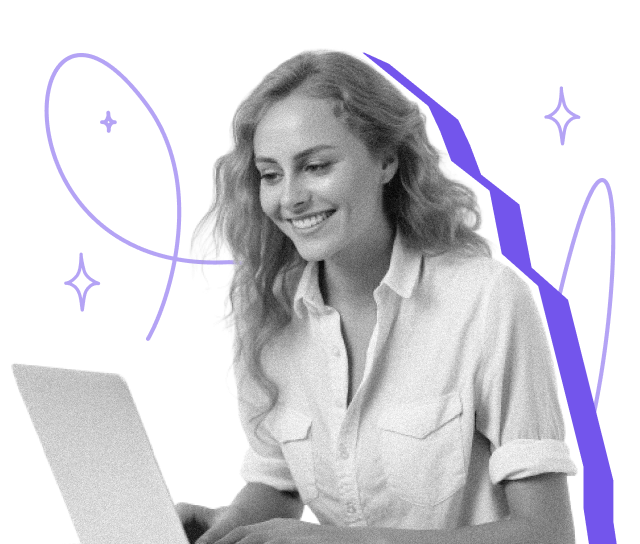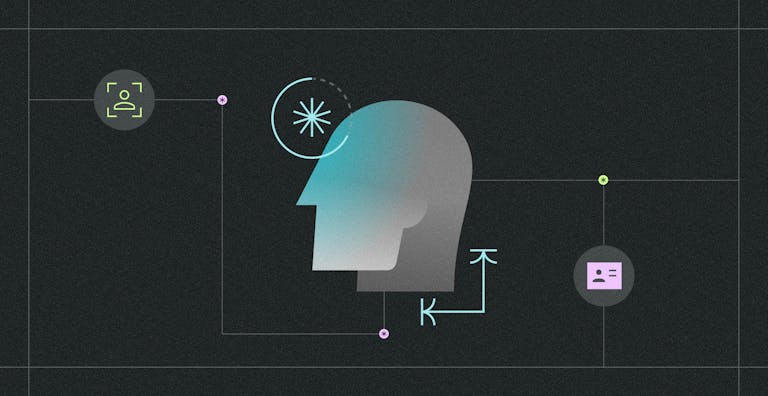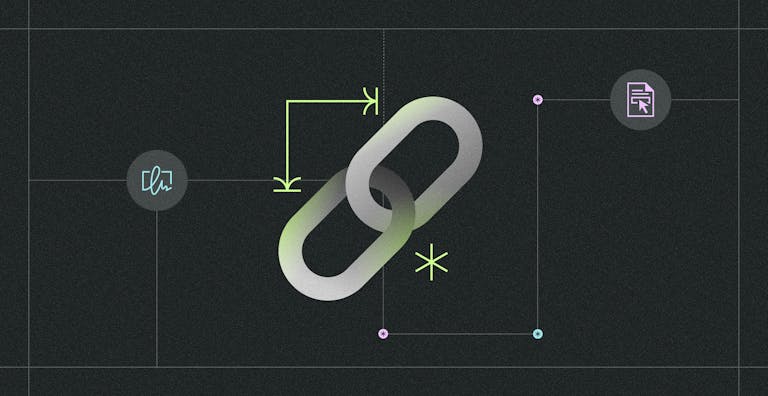Not all electronic signatures are created equal.
Whether you're signing a sales contract, onboarding a new supplier, or approving legal documents, understanding the different types of e-signatures — Simple, Advanced, and Qualified — is crucial to ensuring compliance, security, and legal validity.
Under the eIDAS Regulation in the EU and UK, each level of electronic signature serves a different purpose. Some are perfect for quick internal approvals, while others are required for sensitive or regulated transactions.
In this guide, we'll walk you through:
- What each type of electronic signature means (SES, AES, QES)
- When and where to use them
- The legal and technical differences between the levels
- Why choosing the right signature matters for your business
- And how Yousign (Youtrust) supports all three levels — easily and securely
By the end of this article, you’ll know exactly which type of signature to choose — and how to apply it with confidence.
Ready to dive in? Let’s start with the basics.
What Is an Electronic Signature?
An electronic signature — often called an e-signature — is a way to sign documents digitally, without the need to print, scan, or sign by hand. It replaces the traditional “wet ink” signature in a fast, secure, and legally recognised way.
Try electronic signature for free for 14 days
eIDAS Definition
According to the eIDAS Regulation (the EU legal framework for electronic identification and trust services), an electronic signature is:
"Data in electronic form which is attached to or logically associated with other data and which is used by the signatory to sign."
In simpler terms, it’s a digital method of expressing consent or approval, using tools that can range from a typed name to a fully secured cryptographic signature.
What Counts as an Electronic Signature?
Examples of electronic signatures include:
- Typing your name at the end of an email
- Clicking “I agree” to accept terms of a contract
- Drawing your signature using a mouse or touchscreen
- Using a verified signature process on platforms like Yousign
Each of these qualifies as an electronic signature — but they don’t all carry the same legal weight. That’s why understanding the different types of electronic signatures is essential.
Legal Standing
Electronic signatures are legally recognised in the EU and UK under eIDAS. However, the strength of the signature — and how easily it holds up in court — depends on the type used:
- Simple Electronic Signature (SES) – Basic proof of intent
- Advanced Electronic Signature (AES) – Secure and identity-linked
- Qualified Electronic Signature (QES) – Highest level, legally equivalent to handwritten
The stronger the signature, the stronger your legal protection — especially in case of disputes.
What Is a Simple Electronic Signature (SES)?
A Simple Electronic Signature (SES) is the most basic level of electronic signature defined under the eIDAS Regulation. It’s widely used in everyday business processes where the risk is low and the need for identity verification is minimal.
Definition
A Simple Electronic Signature is:
“Any electronic data that is logically associated with other data and used by the signatory to sign.”
In practice, this could mean:
- Typing your name at the end of an email
- Clicking a checkbox to approve terms
- Inserting an image of your handwritten signature into a PDF
- Using a basic online signature tool without identity verification
Key Features
- Fast and easy to use
- No complex identification process required
- Common for everyday business transactions
- Shows intent to sign, but offers limited legal evidence if challenged
When Should You Use an SES?
Use a Simple Electronic Signature when:
- The document is low-risk
- The signer is internal (e.g. HR forms, internal approvals)
- You don’t need to verify identity beyond a reasonable doubt
Examples:
- NDAs
- Internal policy acknowledgements
- Employee onboarding paperwork
- Non-sensitive sales agreements
Legal Considerations
While SES is legally valid, it does not provide strong legal proof of who signed the document. In the event of a legal dispute, it may be difficult to prove authenticity or intent without additional supporting evidence.
For higher-risk or external documents, consider upgrading to Advanced or Qualified Electronic Signatures — both of which Yousign supports.
What Is an Advanced Electronic Signature (AES)?
An Advanced Electronic Signature (AES) is a higher-security form of e-signature, offering stronger legal protection and more robust identity verification than a Simple Electronic Signature (SES).
It’s ideal for situations where you need to prove who signed, ensure the document hasn’t been altered, and minimise legal risk.
Definition (from eIDAS)
An Advanced Electronic Signature must:
- Be uniquely linked to the signer
- Be capable of identifying the signer
- Be created under the sole control of the signer
- Be linked to the signed data in a way that any modification is detectable
Yousign’s platform is fully compliant with these requirements.
Key Features
- Strong identity verification (e.g. email, SMS OTP, ID document)
- Tamper-evident signing process
- Includes a time-stamped audit trail
- Stored and managed by a Trusted Service Provider (TSP) like Yousign
When Should You Use an AES?
Advanced Electronic Signatures are ideal for:
- Commercial contracts
- Supplier agreements
- Client onboarding
- Purchase orders and invoices
- Employment contracts
- Freelance or service agreements
Any document that could be challenged in court or involves external parties benefits from an AES.
Legal Value
In the EU and UK, AES carries strong evidential value. If a dispute arises, the AES process includes:
- Proof of signer identity
- Confirmation of document integrity
- A verifiable audit trail
With Yousign, every advanced signature is backed by secure identity checks, real-time validation, and encrypted storage — ensuring compliance and peace of mind.
What Is a Qualified Electronic Signature (QES)?
A Qualified Electronic Signature (QES) is the most secure and legally robust form of electronic signature under the eIDAS Regulation. It is the only type of e-signature that is legally equivalent to a handwritten signature across the EU and UK.
This level of signature is used when maximum legal assurance is required — particularly in regulated industries or official procedures.
Definition
A Qualified Electronic Signature must meet all the criteria of an Advanced Electronic Signature, and additionally:
- Be created by a Qualified Signature Creation Device (QSCD)
- Be issued by a Qualified Trust Service Provider (QTSP), such as Yousign
This combination ensures maximum identity verification, document integrity, and compliance with EU law.
Key Features
- Full legal equivalence to handwritten signatures
- Requires verified identity (in-person or remote ID check)
- Uses a certified signature device (e.g., smartcard, token, secure cloud)
- Delivered exclusively by QTSPs (Qualified Trust Service Providers)
- Includes a qualified certificate linked to the signer
When Should You Use a QES?
Qualified Electronic Signatures are best for:
- Government forms and filings
- Public procurement procedures
- Court documents
- Real estate transactions
- Cross-border agreements in regulated sectors
In some jurisdictions or industries, QES is legally required for certain document types.
Legal Status
A QES provides:
- Presumption of legal validity across the EU
- Maximum protection in case of legal disputes
- Burden of proof is reversed: the signature is considered valid unless proven otherwise
If legal certainty is critical, QES is the safest option — and Yousign can provide it when your use case demands this level of assurance.
Criteria | Simple Electronic Signature (SES) | Advanced Electronic Signature (AES) | Qualified Electronic Signature (QES) |
|---|---|---|---|
Signer authentication | Basic or none (e.g. typed name) | Strong (e.g. SMS, ID check) | Certified identity check by QTSP |
Document integrity protection | ❌ Not guaranteed | ✅ Tamper-evident | ✅ Tamper-evident |
Linked to the signer | ❌ Not always | ✅ Yes | ✅ Yes |
Legal equivalence to handwritten signature | ❌ No | ❌ No | ✅ Yes (EU/UK-wide) |
Audit trail | Optional / minimal | ✅ Full traceability | ✅ Full traceability |
Ideal for | Low-risk documents, internal use | Business contracts, HR, supplier deals | Government, real estate, regulated docs |
eIDAS compliant | ✅ Yes (basic) | ✅ Yes | ✅ Yes |
Offered by Yousign | ✅ Yes | ✅ Yes | ✅ On request |
Tip:
If you’re unsure which level of e-signature you need, start with Advanced Electronic Signature (AES) — it's secure, legally sound, and suitable for most professional use cases.
How to Choose the Right Type of Signature
Choosing between a Simple, Advanced, or Qualified Electronic Signature depends on three key factors:
the sensitivity of the document, the legal risk, and the identity verification required.
Here’s how to make the right decision for your needs:
Use a Simple Electronic Signature (SES) if:
- The risk is low
- The signer is someone you trust internally
- You’re dealing with basic approvals or informal agreements
Examples:
- Internal HR forms
- Expense approvals
- NDAs (low sensitivity)
Use an Advanced Electronic Signature (AES) if:
- You need strong proof of identity
- The contract involves external parties
- The document holds financial or legal value
Examples:
- Client or vendor contracts
- Employment agreements
- Sales or purchase orders
- Project-based freelance contracts
AES is the go-to standard for most business workflows — and it’s fully supported by Yousign with identity verification and audit trails built-in.
Use a Qualified Electronic Signature (QES) if:
- The law requires the highest level of authentication
- You're operating in a regulated industry
- You want to guarantee maximum legal protection
Examples:
- Real estate transactions
- Government-related filings
- Large-scale public tenders
- Legal proceedings
Legal insight:
Not all documents need a QES — but if there’s any doubt about enforceability, or you’re operating in a regulated sector, QES provides total peace of mind.
FAQ – Understanding SES, AES, and QES
Are all electronic signatures legally binding?
Yes — but not equally. Under the eIDAS Regulation, SES, AES, and QES are all legally recognised. However, only the Qualified Electronic Signature (QES) is automatically considered equivalent to a handwritten signature. AES and SES are valid but may require additional proof in legal disputes.
What type of electronic signature does Yousign offer?
Yousign offers Simple and Advanced Electronic Signatures by default, and Qualified Electronic Signatures upon request. All signature levels are fully compliant with eIDAS and come with audit trails and identity verification features where required.
When is a Qualified Electronic Signature required?
QES is often required for legal documents involving public authorities, real estate, notarial acts, or cross-border transactions in regulated industries. If in doubt, it’s best to check local legislation or consult a legal expert.
Which type of signature is best for business contracts?
For most business use cases — including freelance contracts, supplier agreements, and HR documents — the Advanced Electronic Signature (AES) offers the best balance of security, compliance, and ease of use.
Conclusion: Choose the Right Signature with Confidence
Understanding the difference between SES, AES, and QES is essential for making the right choice for your business or personal documents.
To recap:
- SES is great for low-risk internal tasks
- AES is the standard for legally sensitive business documents
- QES is ideal for highly regulated or legally binding documents
With Yousign, you don’t have to choose blindly. Our platform supports all three levels of electronic signature, allowing you to stay compliant, secure, and efficient — no matter the use case.
Whether you're onboarding a new client or signing a multi-party agreement, Yousign (Youtrust) gives you the legal confidence to sign smarter.
Ready to sign smarter?
Start Your Free Trial with Yousign