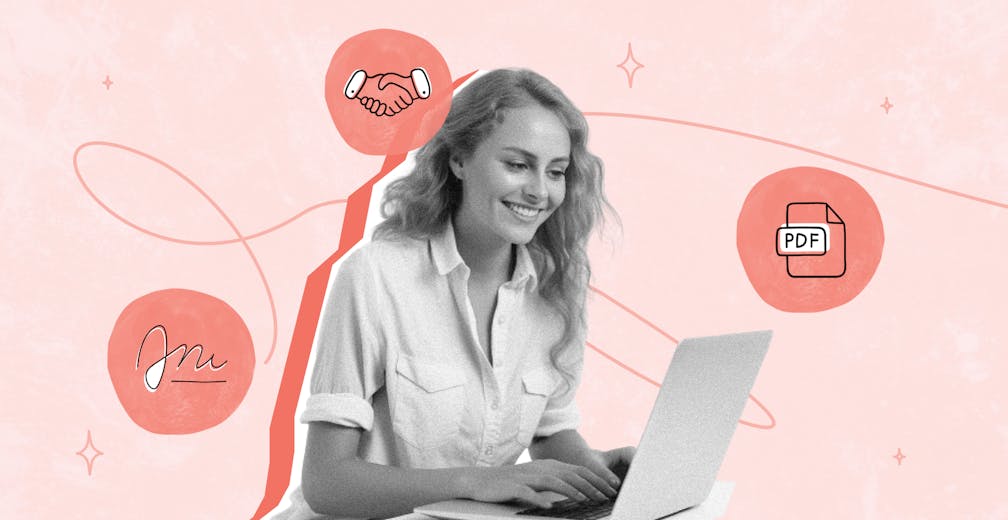As a freelancer, your contract is your safety net. It defines your scope of work, payment terms, deadlines, and intellectual property rights. But getting that contract signed — quickly and securely — shouldn’t be a hassle.
Forget printing, signing by hand, scanning, and emailing.
There’s a better way: signing your freelance contracts in PDF format using an electronic signature.
With a solution like Yousign, you can:
- Sign contracts online — from any device
- Ensure legal validity under UK and EU law
- Speed up client onboarding and approvals
- Keep an audit trail for every document
In this guide, you’ll learn how to:
- Create and sign freelance contracts in PDF
- Understand the legal differences between e-signatures and scanned ones
- Use Yousign to manage your contracts professionally and efficiently
Let’s dive into the smarter, faster way to handle freelance agreements.
Why Electronic Signatures Are Essential for Freelance Contracts
Freelancers juggle multiple projects, deadlines, and clients — and when it comes to contracts, speed and professionalism matter.
Manually signing a contract (printing, signing, scanning, and emailing) is time-consuming, especially when your client is in a different city — or country.
Here’s why switching to electronic signatures is a game-changer for freelancers:
Speed Up Your Workflow
- Send and sign contracts in minutes, not days
- No more delays caused by printers or lost emails
- Perfect for last-minute projects or urgent approvals
Work From Anywhere
- Whether your client is in London, Berlin or Tokyo, they can sign online
- Eliminate time zone issues and shipping costs
- Stay flexible, especially for remote or international projects
Ensure Legal Security
- An electronic signature via Yousign is legally binding under UK and EU law (eIDAS regulation)
- Includes audit trails, time stamps, and identity verification
- Keeps you protected in case of disputes
Improve Client Experience
- Clients appreciate smooth, professional processes
- They don’t need to create an account to sign with Yousign
- Fewer steps = faster approvals = faster payments
Whether you're sending a contract for £500 or £50,000, a legally signed PDF protects you and your work.
What Is an Electronic Signature and Is It Legally Binding?
When signing a freelance contract online, it’s important to understand what an electronic signature actually is — and whether it holds legal weight.
Let’s clear it up.
What Is an Electronic Signature?
An electronic signature (e-signature) is a digital version of your handwritten signature. It can be:
- Typed (e.g. your full name)
- Drawn with a mouse, stylus, or finger
- A secure cryptographic process handled by an e-signature platform like Yousign
Yousign combines a visible signature with a secure verification process, ensuring each signer’s identity is confirmed and the document cannot be tampered with.
Are E-signatures Legally Binding?
Yes. In the UK and EU, electronic signatures are fully recognised by law under the eIDAS regulation — as long as the signature process includes:
- Clear consent by the signer
- Integrity of the signed document
- Identification of each party
- Audit trail and timestamping
Yousign meets all of these requirements and more.
Freelancers can confidently sign contracts with clients — and enforce them legally if needed.
Digital Signature vs. Electronic Signature: What’s the Difference?
These terms are often used interchangeably, but here’s the key distinction:
Term | Description | Legal Validity |
|---|---|---|
Electronic Signature | A broad term for any digital form of a signature (typed, drawn, clicked). | ✅ Valid under eIDAS |
Digital Signature | A specific type of e-signature that uses cryptographic encryption to secure the document. | ✅ Often used for high-security documents |
Yousign uses advanced electronic signatures with cryptographic methods to ensure every contract is secure and traceable.
How to Sign a Freelance Contract PDF Online
Signing a freelance contract in PDF format shouldn’t be complicated. With Yousign, the process is simple, fast, and 100 % secure — no need to print or scan anything.
Here’s how to do it step by step:
Step-by-Step Guide to Sign a PDF Contract with Yousign
- Upload your PDF contract
→ Log in to your Yousign account and upload the document you want to sign.
You can drag and drop it directly into the interface. - Add the signature fields
→ Place the fields where you want each party to sign.
Add other fields if needed: initials, date, checkbox, etc. - Enter the signer’s details
→ Input your client’s name and email.
No need for them to create an account — they’ll receive a secure signing link. - Send the contract for signing
→ Click send. Your client receives an email with a unique, secure link. - Client reviews and signs
→ The signer confirms their identity via SMS or email verification, then signs. - Receive the signed document
→ Once signed, both parties receive the final PDF — time-stamped and legally valid.
Why Freelancers Love Signing with Yousign
- No installations, no technical skills required
- Works on desktop, tablet, and mobile
- Full audit trail for legal protection
- GDPR-compliant and hosted in the EU
- EIDAS-compliant for legal validity across Europe
Benefits of Using Yousign for Freelance Contract Signatures
As a freelancer, time is money — and so is trust. When it comes to managing contracts, you need a solution that’s fast, professional, and secure. That’s where Yousign stands out.
Here’s why freelancers across Europe trust Yousign to handle their PDF contract signatures:
1. Legally Binding Signatures
- Fully eIDAS-compliant (EU law) and UK legally valid
- Each signature includes a timestamp, proof of consent, and a detailed audit trail
- Protects you in case of disputes or late payments
2. Faster Client Approvals
- 75% of documents signed with Yousign are completed in under 15 minutes
- No more chasing clients for weeks
- Instant notifications when your contract is signed
3. Mobile-Friendly and Easy to Use
- Sign and send documents from any device
- No app or installation required
- Clients don’t need to create an account
4. High-Level Security and Data Protection
- Documents are encrypted and stored on EU-based servers
- GDPR-compliant by design
- Built-in identity verification options (e.g. SMS codes)
5. Organised and Professional Workflow
- Centralise all your contracts in one secure dashboard
- Create reusable templates for recurring projects
- Add automatic reminders to reduce admin time
Whether you’re signing one contract a month or managing multiple clients weekly, Yousign helps you stay in control — without the paperwork.
Conclusion: Freelance Contracts, Signed the Smart Way
As a freelancer, you don’t have time for printing, scanning, or chasing down signatures.
Whether you're onboarding a new client or sealing your next big project, electronic signatures offer a faster, more secure, and legally binding way to sign PDF contracts — wherever you are.
With Yousign, you can:
- Sign and send contracts in minutes
- Ensure legal compliance and security
- Create a professional experience for your clients
So if you're still handling freelance contracts the old-fashioned way, it's time to switch to a simpler, smarter solution — and it starts with Yousign.
FAQ – Electronic Signature for Freelance Contract PDFs
Is an electronic signature valid for freelance contracts?
Yes. When done through a compliant platform like Yousign, your signature is legally binding in the UK and EU under eIDAS regulation.
Can I use Yousign to sign PDFs only, or other file types too?
Yousign supports PDF contracts, but also handles many document types commonly used in business (Word, Excel, etc.) by converting them securely into PDF for signing.
Is Yousign free to try?
Yes! You can try Yousign free for 14 days — no credit card required. Perfect for freelancers testing the waters.
Can my clients sign without creating an account?
Absolutely. Your client receives a secure link via email and can sign the contract online without any signup.
Will I get proof the contract was signed?
Yes — Yousign provides an audit trail, timestamp, and proof file with every signed document to protect both parties.
Ready to simplify your freelance admin?
Start your free trial and sign smarter today