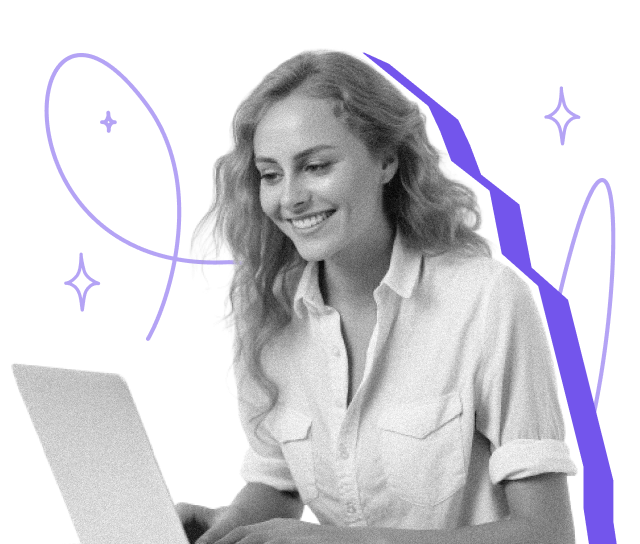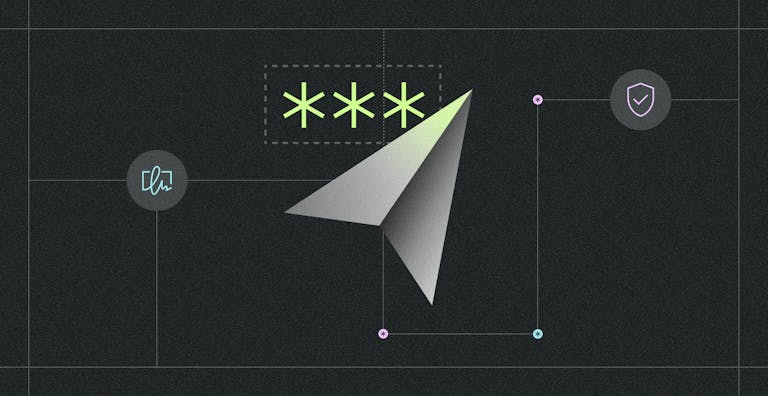Excel is one of the most powerful — and sometimes misunderstood — tools in the Microsoft Office suite. Often seen as a complex environment for data and formulas, it’s actually a go-to solution for teams managing operations, finance, HR, or projects.
From dashboards and attendance sheets to supplier records and cost tracking, Excel helps organisations turn raw data into actionable insights.
But did you know you can also add an electronic signature to an Excel document?
Whether you're confirming a financial report, validating a team attendance sheet, or approving a budget, adding a digital signature in Excel allows you to:
- Speed up workflows
- Sign remotely and securely
- Ensure the authenticity of your document
Let’s explore the different ways to sign in Excel — and why using a trusted provider like Yousign makes all the difference.
Why Add an Electronic Signature in Excel?
In many businesses, Excel is more than just a spreadsheet tool — it’s a daily workspace for managing financial reports, budgets, procurement lists, HR attendance sheets, and more.
So when it comes time to validate or approve those documents, it makes sense to keep everything digital — including the signature.
Adding a digital or electronic signature to an Excel file offers real benefits:
Speed and efficiency
- No need to print, sign, scan, or resend documents
- Approvals happen faster — especially for remote teams
Better collaboration
- Excel is often shared between multiple stakeholders
- A digital signature helps track who validated the document and when
Data integrity
- A digital signature ensures that no one can modify the file after it's been signed
- This helps protect sensitive data, like financial figures or attendance records
Legal compliance (when done properly)
- When combined with a certified signature provider like Yousign, your Excel file can become a legally binding document
- Especially useful for contracts, approvals, or internal validations that require accountability
Example: An HR manager can export an Excel attendance sheet to PDF and have every employee sign it remotely — legally and securely — using Yousign.
In short, signing Excel documents electronically improves your workflow, security, and compliance — all in a few clicks.
Electronic Signature in Excel: What Makes It Legally Valid?
Not all signatures are created equal — especially when it comes to legal validity.
Typing your name in a cell or pasting a PNG image of your handwritten signature into Excel may look official, but from a legal standpoint, it’s not enough.
So, what transforms a simple action into a legally binding electronic signature?
1. A Verified Signer Identity
A legally valid signature must confirm who signed the document. This requires:
- A trusted method of identity verification (e.g. email confirmation, 2FA, ID check)
- A secure link between the signer and the document
2. Document Integrity
Once signed, the content must be locked to ensure that no changes can be made without detection.
This is achieved using:
- Encryption
- A digital certificate
- A timestamped signature seal
3. Legal Framework: eIDAS Regulation
Under the eIDAS regulation (applicable in the EU and the UK), an electronic signature must:
- Prove the signer’s intent to sign
- Be linked to the signer in a unique, verifiable way
- Detect any modification after signing
Without meeting these conditions, the signature may not hold up in court.
Yousign: A Legally Compliant Solution
Yousign is a qualified trust service provider under eIDAS. When you sign an Excel document (converted to PDF) using Yousign:
- The identity of each signer is verified
- The document is encrypted and sealed
- A full audit trail is generated (IP, time, actions)
- Your signature has full legal value across Europe
Good to know:
Yousign combines a visual signature (like an image or handwritten name) with cryptographic data, giving you the best of both worlds: aesthetics + legal strength.
So, if you're looking to go beyond a simple image and want your Excel document to be legally signed, you need more than a built-in tool — you need a solution like Yousign.
How to Sign an Excel Document Electronically (with Yousign)
If you're looking to sign an Excel file in a way that’s both simple and legally valid, the best solution is to export your document to PDF and use Yousign to apply a certified electronic signature.
Here’s how to do it — in just 3 easy steps:
Step 1: Export Your Excel File to PDF
Before you can sign your spreadsheet electronically, you need to convert it to PDF format, which is secure, uneditable, and universally compatible with eSignature tools.
How to export:
- Open your Excel file
- Click on the File tab
- Select Export > Create PDF/XPS Document
- Click Publish to save the file
Why PDF? It's a fixed format that preserves layout, and is ideal for signing without risk of modification.
Step 2: Upload Your PDF to Yousign
- Go to Yousign
- Log in or create a free account
- Click “New Signature Request”
- Upload your PDF file (your Excel export)
- Add one or more signers, and define their signing areas on the document
- Optionally, attach supporting documents
Step 3: Send and Sign
- Click Send — your recipients will receive a secure link by email
- They can review and sign the document online
- Once all signatures are complete, each party receives a certified signed PDF, sealed and timestamped
The document is legally binding under eIDAS, and Yousign provides a full audit trail for verification.
With Yousign, you turn your Excel file into a professional, legally signed document — in minutes.
FAQ – Frequently Asked Questions
Can I add a signature directly in Excel?
Yes, using Excel’s Signature Line feature or by inserting an image of your signature. However, these methods offer limited legal protection unless backed by a certified signature provider.
Is a handwritten signature image legally valid in Excel?
No. A .png or .jpg image of your signature looks good but has no legal value on its own. It can be easily copied or altered.
How can I legally sign an Excel file?
The most reliable way is to:
- Export the Excel file to PDF
- Upload it to a certified eSignature platform like Yousign
- Apply a legally binding electronic signature, complete with audit trail and encryption
Can I use Yousign to sign Excel files?
Absolutely. Simply convert your Excel spreadsheet to PDF, upload it to Yousign, and define your signers and signature zones. It’s secure, easy, and 100% compliant with eIDAS and UK law.
Can multiple people sign the same Excel file?
Not natively in Excel. But once exported to PDF, Yousign allows you to collect multiple signatures in a secure and organised way.
Sign Your Excel Documents with Confidence
Start your free trial with Yousign