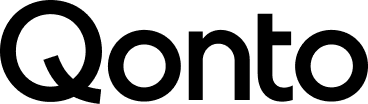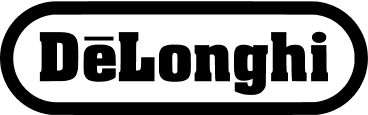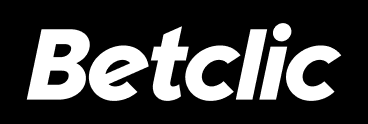Digital signature in Excel:
Try out Yousign
Sign all of your Excel sheets online.
Discover Yousign, the legally binding digital signature app that is easy to use on all document formats.
Electronic signature in Excel simplifies your spreadsheet verification processes
Excel is a powerful tool allowing you to track and manage a variety of operations that are necessary in your industry. Using the insert signature in Excel, you can now easily validate accounts, budgets, or timesheets; all whilst leaving the printing and tedious back-and-forth behind.
Excel: the tireless tool
Microsoft Excel software has always been the driver of all management tools in companies spread across all sectors. It is part of your day-to-day processes and it’s taking an exciting leap forward today.
Dematerialised legal validation
Save your excel sheets as a PDF to legally validate your documents in just a few clicks and say goodbye to the hassle signing paper forms for good.
Your new best friend
Administrative Directors, Financial Directors and Project Managers can now get spreadsheets signed remotely, speeding up decision making process.

How to use the electronic signature in Excel?
Leave any complicated procedures to the side. You do not need to configure anything with your spreadsheet. The Yousign app already contains all of the necessary features to complete digital signatures online using Excel, in a legal and secure way. From generating digital certificates to creating file records, Yousign takes care of all of the technical and legal aspects.
- 1
Sign into the Yousign digital signature app

- 2
Select the Excel documents that you would like get signed
- 3
Add signatories and send out your invitations
- 4
Collect the signed and validated documents!

Your 2.0 spreadsheets
Revolutionise the way in which you validate spreadsheets and worksheets. Use the Yousign digital signature with all of your spreadsheets such as LibreOffice Calc, Google Sheets and Numbers.
From spreadsheet to PDF
Save your spreadsheets in PDF, the ideal format for sending documents
Send using the Yousign app
Legally binding electronic signature

Their agreements are powered by Yousign
on G2
Start your
free 14-day trial
Over 30,000 European companies already trust Yousign to sign and verify their documents. Join them today.