Virtual meetings have become fundamental to modern business operations. However, the convenience of online collaboration brings significant security risks that UK businesses cannot afford to ignore. Data breaches, unauthorised access, and privacy violations can expose sensitive information, damage client relationships, and result in substantial financial penalties under GDPR.
Selecting the right video conferencing platform and implementing robust security practices protects your business from these threats. This guide examines the essential security features you should prioritise, compares leading platforms, and provides actionable steps to safeguard your online meetings.
In this article: Why security matters in video conferencing, essential features to look for, platform comparisons (Zoom, Teams, Webex, Google Meet), best practices for securing meetings, and how to protect documents shared during virtual collaboration.
Summary at a Glance:
- End-to-end encryption: Protects your communications from interception and ensures only authorised participants access meeting content.
- Multi-factor authentication (MFA): Adds an essential security layer by requiring multiple verification methods before granting access to meetings.
- Platform comparison: Zoom Professional, Microsoft Teams, Cisco Webex, and Google Meet each offer distinct security advantages suited to different business needs.
- Access controls: Waiting rooms, password protection, and participant management features prevent unauthorised entry to your meetings.
- Best practices: Pre-meeting security checks, during-meeting vigilance, and post-meeting data management create comprehensive protection for your organisation.
Why Security Matters in Video Conferencing
The shift to remote and hybrid work has made video conferencing indispensable. According to research by Gartner, 82% of company leaders plan to allow employees to work remotely at least part of the time. This transformation has created new security risks that cybercriminals actively target.
The Business Impact of Data Breaches
Security failures in online meetings can result in severe consequences for your organisation:
- Financial penalties: GDPR violations can result in fines up to £17.5 million or 4% of annual global turnover, whichever is higher.
- Intellectual property theft: Your confidential product strategies, financial data, and client information become vulnerable when meetings lack proper security.
- Reputational damage: News of security breaches erodes client trust and can take years to rebuild.
- Legal liabilities: You have a legal duty to protect employee and client data shared during virtual meetings.
Common Security Threats in Virtual Meetings
Understanding potential threats helps you implement appropriate defences:
- Zoombombing: Unauthorised individuals join meetings to disrupt proceedings or steal information.
- Eavesdropping: Unencrypted communications can be intercepted by malicious actors.
- Phishing attacks: Fake meeting invitations trick users into revealing credentials or downloading malware.
- Screen sharing exploits: Accidentally sharing sensitive information visible on screens or in notifications.
- Recording without consent: Unauthorised recording of confidential discussions violates privacy regulations.
Important:
The UK Information Commissioner's Office (ICO) requires organisations to implement "appropriate technical and organisational measures" to secure personal data. This explicitly includes communications conducted through video conferencing platforms.
Essential Security Features to Prioritise
When selecting a video conferencing platform, certain security features are non-negotiable for protecting your business communications.
End-to-End Encryption
End-to-end encryption (E2EE) ensures that only meeting participants can access the content of your communications. The platform provider cannot intercept or read the data being transmitted.
What to look for:
- AES-256 encryption standard as minimum
- E2EE available for all meeting types, not just premium tiers
- Encryption for chat messages, file sharing, and screen sharing
- Clear documentation explaining the encryption implementation
Access Control and Authentication
Robust access controls prevent unauthorised individuals from joining your meetings.
Essential features:
- Waiting rooms: Host approval required before participants enter
- Password protection: Mandatory passwords for all meetings
- Single Sign-On (SSO): Integration with your existing identity management systems
- Multi-factor authentication (MFA): Additional verification beyond passwords
- Meeting lock: Ability to lock meetings once all expected participants have joined
Data Protection and Compliance
For UK businesses, GDPR compliance is mandatory. Your video conferencing platform must demonstrate compliance through:
- Data residency: Confirmation of where meeting data is stored and processed
- Data Processing Agreements (DPAs): Clear contracts outlining data handling responsibilities
- Audit trails: Detailed logs of meeting access and activities
- Compliance certifications: ISO 27001, SOC 2, or equivalent security standards
Good to know:
Platforms that store data exclusively within the EU or UK provide additional assurance for GDPR compliance. Always verify your platform's data processing locations before deployment.
Top Secure Video Conferencing Platforms Compared
Each major platform offers distinct security advantages. Your choice should align with your organisation's specific requirements, existing technology infrastructure, and security priorities.
Platform | Encryption | Authentication | Key Security Features | Best For |
|---|---|---|---|---|
Zoom Professional | E2EE (AES 256-bit) | SSO, MFA, password protection | Waiting rooms, meeting lock, advanced host controls | Businesses requiring flexibility and ease of use |
Microsoft Teams | TLS encryption | Azure AD integration, MFA | Enterprise-grade compliance, data loss prevention | Organisations using Microsoft 365 ecosystem |
Cisco Webex | E2EE available | SSO, MFA, biometric authentication | Real-time threat detection, comprehensive audit logs | Highly regulated industries and government agencies |
Google Meet | In-transit encryption | Google Workspace integration, 2FA | Anti-abuse measures, anti-hijacking protection | Small to medium businesses using Google Workspace |
Zoom (Professional)
Zoom has significantly enhanced its security features following scrutiny in 2020. The Professional tier now provides:
- End-to-end encryption for all meeting types
- Comprehensive waiting room functionality
- Advanced participant management tools
- Integration with enterprise identity providers
- Data routing control options
Ideal for: Businesses that prioritise user experience whilst maintaining strong security standards.
Microsoft Teams
Deeply integrated with the Microsoft 365 ecosystem, Teams offers:
- Enterprise-grade security inherited from Azure infrastructure
- Advanced threat protection and data loss prevention
- Seamless integration with Office applications
- Comprehensive compliance tools for regulated industries
- Information barriers to prevent conflicts of interest
Ideal for: Organisations already invested in Microsoft technologies requiring seamless integration.
Cisco Webex
Designed for security-conscious organisations, Webex provides:
- End-to-end encryption with zero-trust security model
- Real-time threat detection and response
- Extensive compliance certifications (ISO 27001, SOC 2, HIPAA)
- Granular administrative controls
- Detailed forensic audit capabilities
Ideal for: Highly regulated sectors including finance, healthcare, legal services, and government agencies.
Security for Government and Public Sector
Cisco Webex offers FedRAMP-authorised solutions specifically designed for government agencies and public sector organisations. These solutions meet stringent security requirements for handling sensitive government data, making Webex particularly suitable for UK public sector bodies requiring high-assurance collaboration tools.
Google Meet
Built on Google's secure infrastructure, Meet offers:
- Automatic encryption for all meetings
- Integration with Google Workspace security features
- Anti-abuse algorithms to detect and prevent threats
- Two-factor authentication through Google accounts
- Compliance with international security standards
Ideal for: Small to medium-sized businesses seeking straightforward security within the Google ecosystem.
Good to know:
For organisations requiring full control over their infrastructure, open-source platforms like Jitsi Meet offer self-hosted security options with full encryption and privacy. However, these require technical expertise to configure and maintain properly.
Free versions of video conferencing platforms typically lack essential security features such as end-to-end encryption, advanced authentication, and comprehensive administrative controls. For business use involving confidential information, professional or enterprise tiers are essential.
Best Practices for Securing Your Online Meetings
Technology alone cannot guarantee security. Implementing consistent best practices across your organisation creates comprehensive protection.
Before the Meeting
Preparation steps:
- Enable waiting rooms and require passwords for all meetings
- Verify participant email addresses before sending invitations
- Use unique meeting IDs rather than personal meeting rooms for sensitive discussions
- Disable features not required for the meeting (screen sharing, file transfer, recording)
- Brief participants on security protocols and expectations
- Schedule meetings through calendar invitations rather than public posts
How to: Quick Security Checklist Before Every Meeting
Enable waiting room
Verify each participant's identity before granting entry to prevent unauthorised access.
Set unique meeting ID
Never reuse meeting IDs for sensitive discussions—generate a new ID for each meeting.
Test screen sharing
Close confidential windows and disable notifications before the meeting starts.
Verify encryption
Confirm that end-to-end encryption is active in your platform settings before beginning.
During the Meeting
Active security measures:
- Verify participant identities as they join, especially for external attendees
- Lock the meeting once all expected participants have arrived
- Monitor the participant list throughout for unexpected additions
- Use screen sharing selectively and close unnecessary windows beforehand
- Disable private chat if not required to prevent side conversations
- Record meetings only when necessary and with explicit consent
After the Meeting
Post-meeting security:
- Delete meeting recordings stored in the cloud if no longer needed
- Review and archive chat transcripts containing sensitive information
- Revoke access to shared documents that were distributed during the meeting
- Conduct security reviews if any unusual activity occurred
- Update security settings based on lessons learned
Good to know:
Establish a regular review schedule for your video conferencing security settings. Platform providers frequently update features and security options. Quarterly reviews ensure you benefit from the latest protections.
Securing Documents Shared in Online Meetings
Many online meetings involve sharing contracts, agreements, proposals, and other sensitive documents. These documents require the same level of security as the meeting itself.
Electronic signatures provide a secure method for approving documents discussed in virtual meetings. Rather than printing, signing, scanning, and emailing documents (each step introducing potential security risks), electronic signatures enable secure, legally binding approvals directly within digital workflows.
Key security benefits of electronic signatures:
- Authentication: Verify signer identity through multiple methods
- Encryption: Protect documents during transmission and storage
- Audit trails: Comprehensive records of all actions taken on documents
- Tamper-proof: Detect any alterations made after signing
- GDPR compliant: Meet UK data protection requirements
Yousign's electronic signature solution integrates seamlessly with your video conferencing workflows, allowing your teams to review documents during meetings and obtain signatures immediately afterwards. This eliminates delays whilst maintaining stringent security standards.
Whether you're finalising employment contracts, client agreements, or partnership documents, Yousign ensures every signature meets legal requirements whilst protecting sensitive information.
Try Yousign free for 14 days
Experience secure document signing that complements your protected online meetings
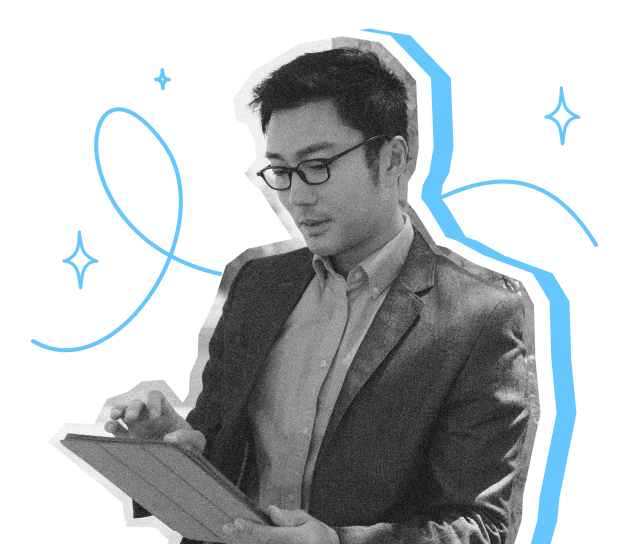
Conclusion
Securing online meetings requires a combination of robust platform selection, proper configuration, and consistent best practices. You should prioritise end-to-end encryption, strong authentication, and GDPR compliance when choosing video conferencing tools.
The platforms compared in this guide—Zoom Professional, Microsoft Teams, Cisco Webex, and Google Meet—each offer strong security features suited to different organisational needs. Select based on your industry requirements, existing technology infrastructure, and specific security priorities.
Implement the best practices outlined here to create comprehensive protection before, during, and after every online meeting. Regular security reviews and team training ensure your organisation maintains effective defences as threats evolve.
Frequently Asked Questions
What is the most secure video conferencing platform for UK businesses?
No single platform is universally "most secure" as requirements vary by industry and use case. Cisco Webex offers the most comprehensive security for highly regulated sectors such as finance, healthcare, and government agencies, with FedRAMP authorisation and extensive compliance certifications. Microsoft Teams provides excellent security for organisations using Microsoft 365. Zoom Professional balances strong security with user-friendliness. Evaluate platforms based on your specific compliance requirements, existing infrastructure, and security priorities.
How can I prevent unauthorised access to my online meetings?
Enable waiting rooms requiring host approval before participants join. Use unique, password-protected meeting IDs rather than recurring links. Verify participant identities as they join and lock meetings once everyone expected has arrived. Avoid sharing meeting links on public platforms or social media. Implement multi-factor authentication for all users accessing your video conferencing platform.
Is end-to-end encryption necessary for all business meetings?
End-to-end encryption is essential for meetings involving confidential information such as financial data, strategic planning, client details, or intellectual property. Even routine meetings can inadvertently discuss sensitive topics. As a best practice, enable E2EE for all business meetings to eliminate risk. The minimal performance impact is vastly outweighed by the security benefits.
What should I do if an unauthorised person joins my meeting?
Immediately remove the unauthorised participant using host controls. Lock the meeting to prevent re-entry. Document the incident including timestamp and any identifying information about the intruder. Review and change meeting passwords. If sensitive information was discussed, assess whether you need to notify affected parties. Conduct a post-incident review to identify how access was obtained and implement additional protections.
How does GDPR apply to online meetings?
GDPR requires you to implement appropriate security measures when processing personal data, which includes information shared during video meetings. You must obtain consent before recording meetings, clearly communicate how data will be used, ensure secure storage of recordings and transcripts, and maintain records of processing activities. Select platforms with GDPR-compliant data processing agreements and verify where meeting data is stored and processed.
Can free video conferencing tools be used securely for business meetings?
Free versions typically lack essential security features such as end-to-end encryption, advanced authentication, comprehensive administrative controls, and compliance certifications. They are unsuitable for meetings involving confidential business information, client data, or discussions subject to regulatory requirements. For business use, invest in professional or enterprise tiers that provide necessary security protections and demonstrate compliance with UK data protection standards.







