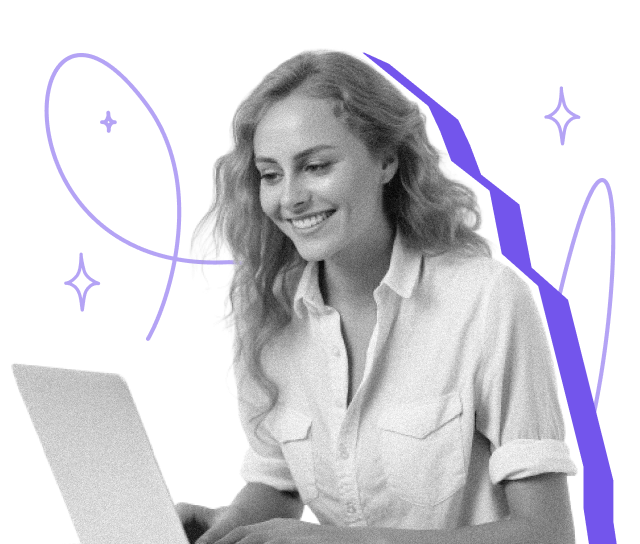Need to sign a document but don’t have access to a printer or scanner? Or maybe you’ve been asked to sign a PDF or contract online — and you’re wondering how to do it for free, legally, and without hassle?
Good news: creating a free electronic signature is easier than you think — and in many cases, it’s just as valid as a handwritten signature.
With the right tools, you can:
- Draw or type your signature online
- Download it in PNG format (with transparent background)
- Use it to sign documents online quickly and securely
- Even ensure it’s legally binding when using the right platform
In this guide, you’ll learn:
- How to create your own free digital signature in seconds
- Which free tools are worth using (and which to avoid)
- What makes an electronic signature legally valid
- How to use your signature in PDFs, contracts, and other documents
Let’s get started — and get your signature ready to go.
What Is an Electronic Signature?
An electronic signature (or eSignature) is a digital way to show that you agree to the content of a document — just like a handwritten signature, but online.
It can take several forms, such as:
- Typing your name
- Drawing your signature with a mouse, finger, or stylus
- Uploading an image of your handwritten signature
- Using a certified digital certificate to sign securely
Electronic signatures are commonly used to sign documents online, including:
- Contracts and agreements
- Job offers and HR documents
- Legal forms and declarations
- Invoices, quotes, and orders
- NDAs, waivers, and internal approvals
Are Electronic Signatures Legally Binding?
Yes — in most countries, electronic signatures are legally recognised and binding as long as they meet certain requirements.
Under regulations like:
- eIDAS (EU)
- ESIGN Act and UETA (US)
An eSignature is valid if it clearly shows the signer's identity, intent, and ensures document integrity.
Important:
A simple signature image (like a .png or .jpg) may not be enough. For full legal value, use a trusted electronic signature platform like Yousign, which includes identity verification, timestamps, and encryption.
How to Create and Use a Free Electronic Signature (with Yousign)
With Yousign, you can not only create your electronic signature, but also use it to sign real documents — securely, legally, and 100% online.
Here’s how it works:
Step 1: Upload Your Document
Log in to your Yousign account (or start a free trial).
Then simply drag and drop your file — whether it’s a PDF, Word, or Excel document.
You can:
- Add one or multiple documents
- Specify the signers’ names and email addresses
- Define who needs to sign and where
Step 2: Send the Signature Request
Once everything is set, Yousign will automatically send an email invitation to each recipient.
The email contains a secure link to the document they need to review and sign — no downloads or account creation needed on their end.
Step 3: Identity Verification (Optional but Recommended)
To ensure legal validity, you can enable 2-factor authentication.
Here’s how it works:
- The signer enters their phone number
- A unique SMS code is sent during the signing process
- They enter the code to confirm their identity
This step guarantees that the document is signed by the right person, in line with eIDAS regulation.
Step 4: The Recipient Signs Online
Once verified, the signer can review the document and sign it with a click.
The signature is instantly applied, encrypted, and timestamped.
That’s it — Done and Legally Signed
Yousign generates a legally binding signature and provides:
- A signed PDF for all parties
- A detailed audit trail
- Document tracking and automated reminders
Bonus:
You can create templates, automate follow-ups, and track the entire signing process from your dashboard — perfect for recurring contracts and team workflows.
Free vs Paid Signature Tools: What’s the Difference?
Many tools let you create a free electronic signature, but not all of them are suitable for signing legally binding documents — especially when security, compliance, and collaboration are important.
Here’s a quick comparison to help you understand the difference:
Comparison Table
Feature | Free Signature Tools | Paid eSignature Solutions (like Yousign) |
|---|---|---|
Create a signature (draw/type) | ✅ Yes | ✅ Yes |
Download PNG signature | ✅ Yes | ✅ Yes |
Legally binding signatures | ❌ Not guaranteed | ✅ Compliant with eIDAS / ESIGN |
Identity verification (e.g. SMS code) | ❌ Rarely included | ✅ Included for secure signing |
Audit trail & timestamp | ❌ No traceability | ✅ Full audit logs & timestamps |
Multi-signer workflow | ❌ Often unavailable | ✅ Easily managed in platform |
Document management dashboard | ❌ Limited or none | ✅ Centralised tracking & reminders |
GDPR / data security compliance | ❌ Varies by provider | ✅ Enforced by design (Yousign is EU-based) |
Integration (Google Drive, Dropbox…) | ❌ Rare or basic | ✅ Available in advanced plans |
Suitable for legal/contractual use | ⚠️ Only for informal cases | ✅ Legally enforceable in business & legal docs |
So, which one should you use?
- Use a paid eSignature platform like Yousign when you need: Legal proof of consent ; Multi-party signing ; Full control and compliance
Yousign gives you both: a completely free way to create your signature — and a secure, professional eSignature platform when you're ready to scale.
Conclusion
Creating a free electronic signature is easier than ever — and with the right tool, it can also be secure, professional, and even legally binding.
Whether you just need a quick signature to insert into a PDF, or a full signing workflow with audit trails and identity verification, solutions like Yousign offer both simplicity and legal peace of mind.
- Draw or type your signature online — for free
- Download it as a transparent PNG in seconds
- Upgrade to a compliant, end-to-end eSignature process whenever you're ready
No more printing, scanning, or chasing signatures — just faster, smarter document signing.
FAQ – Frequently Asked Questions
How can I create a free electronic signature?
You can create a free eSignature using tools like Yousign’s signature generator.
You can draw, type, or upload your signature, then download it as a PNG — no account required.Is a free electronic signature legally binding?
Only if it meets legal standards: verified identity, clear intent, and document integrity.
A simple signature image isn’t enough for most legal use cases.
Use a platform like Yousign for compliant, secure signing.Can I use my electronic signature in Word, PDF, or Google Docs?
Yes! Once downloaded, your PNG signature can be added to most document formats — including Word, Excel, PDF, Google Docs, and more.
What’s the difference between free and paid eSignature tools?
Free tools help you create a visual signature.
Paid tools (like Yousign) offer legally binding workflows, identity checks, timestamps, audit trails, and secure document storage — essential for professional use.
Create Your Free Electronic Signature Now
Try Yousign for free today