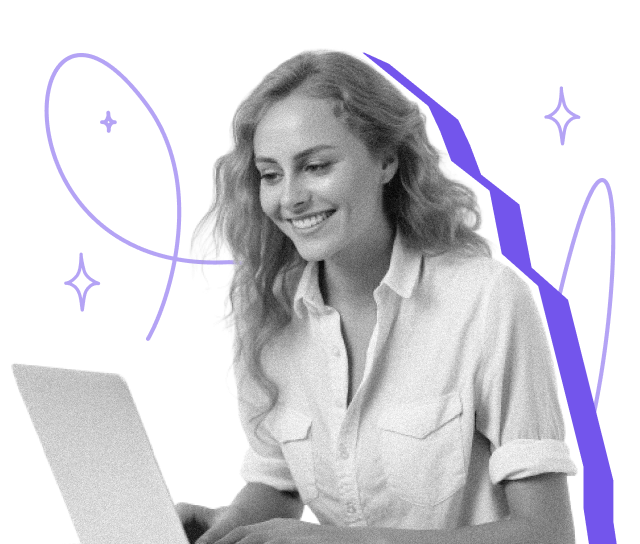Still printing your PDFs just to sign them? You’re not alone — but there’s a better way.
Printing, signing, scanning, and resending PDFs is time-consuming, inefficient, and far from eco-friendly. In a world where speed and digital workflows matter, manual signatures on paper simply don’t make sense anymore.
The good news? You can now sign PDF documents online in just a few clicks, securely and legally, using electronic signature solutions like Yousign.
In this guide, we’ll walk you through:
- The benefits of using electronic signatures for PDFs
- How to add your signature to a PDF step by step
- The legal aspects of signing PDFs digitally
- How Yousign makes the process fast, simple, and compliant
Whether you’re closing contracts, approving quotes, or signing internal forms, this article will help you ditch the printer and move to a fully digital signing experience.
Why Choose Electronic Signatures for PDFs?
Switching to electronic signatures is a simple step that delivers big advantages — especially when it comes to signing PDF documents.
Here’s why more individuals and businesses are choosing to sign PDFs online:
Save Time With Fast, Paperless Signing
Forget printing, signing, scanning, and emailing. With a digital signature, you can:
- Add your signature to a PDF in just a few clicks
- Send, sign, and return documents instantly
- Finalise contracts, quotes or approvals without delay
Good to know:
Signing a PDF online can reduce turnaround time from days to minutes.
Ensure Security and Legal Compliance
Electronic signatures with trusted providers like Yousign are:
- eIDAS-compliant in the UK and EU
- Protected by encryption, timestamps, and audit trails
- Legally recognised across Europe for most types of contracts
Important:
Not all signature methods are equal — a typed name or image of a signature may not meet legal requirements.
Improve the User Experience (For You and Your Clients)
With electronic signing:
- There’s no need to download tools like Adobe Acrobat Reader
- Documents can be signed from any device – desktop, tablet, or smartphone
- Recipients don’t need to install software to sign
Tip: A seamless signing experience increases your chances of closing deals faster and reducing client friction.
How to Add a Signature to a PDF Step by Step
Signing a PDF online doesn’t have to be complicated. With Yousign, the entire process is quick, secure, and requires no technical expertise. Here's how to add your signature to a PDF in just a few steps:
Upload Your PDF
The first step is to upload the document you want to sign:
- Go to yousign.com and create or log into your account
- Click on “Start a new signature request”
- Upload your PDF file directly from your computer, cloud storage or email
Make sure the PDF is not password-protected or damaged before uploading.
Add Your Signature
Once the document is uploaded, it’s time to insert your signature:
- Choose the “Add signature” option in the document viewer
- You can draw, type, or upload your signature
- Place it in the right location using the drag-and-drop editor
- Confirm your identity if required (via SMS or email verification)
You can sign documents on desktop, tablet, or mobile — no app installation needed.
Share and Download the Signed Document
After signing:
- Click “Send” if others need to sign too
- Once all signatures are completed, you’ll receive a confirmation
- You can then download the signed PDF or share it securely via link or email
Yousign stores a secure, timestamped copy of each signed document, along with a complete audit trail.
Try electronic signature for free for 14 days
Key Benefits of Using Yousign to Sign PDFs Online
Choosing Yousign to sign your PDF documents online means more than just convenience — it’s about improving speed, compliance, and user experience across your workflows.
Here are the main reasons professionals and businesses trust Yousign:
Speed Up Document Completion
- Sign contracts, quotes, and forms in minutes, not days
- Eliminate delays caused by printing, scanning, and posting
- Automate signature requests and follow-ups with ease
Legally Binding and Compliant
- eIDAS-compliant electronic signatures, valid across the UK and EU
- Recognised for business contracts, HR documents, NDAs, and more
- Full audit trails and timestamped evidence for every signature
Yousign’s digital signatures are legally enforceable, unlike basic image-based or scanned signatures.
Secure by Design
- End-to-end encryption to protect your documents
- Secure hosting in European data centres
- Two-factor authentication (2FA) and access control
Sign Anywhere, Anytime
- Fully compatible with mobile, tablet, and desktop
- No need for special software like Adobe Acrobat
- Sign and manage PDFs from any browser, on any device
Flexible and Easy to Get Started
- Start with a , no credit card required
- No setup or installation needed
- Scales from solo professionals to enterprise teams
Good to know:
Whether you're sending one document a week or hundreds per month, Yousign adapts to your workflow.
Common Issues and Troubleshooting When Signing PDFs
Even with a user-friendly platform like Yousign, you may occasionally run into small issues when signing PDFs online. Here's how to quickly resolve the most common problems.
I Can’t Add My Signature to the PDF
Possible cause: The document may be protected, corrupted, or not fully loaded.
Solution:
- Make sure the file is in PDF format and not password-protected
- Try re-uploading the document
- Use the “Add signature” button in Yousign's editor to insert your signature
Yousign supports standard PDF files — avoid uploading scanned images or non-editable formats.
The Document Doesn’t Display Properly
Possible cause: Formatting issues or unsupported content in the original file.
Solution:
- Open the document on your device to check its structure
- Re-export the PDF from your original editor (Word, Excel, etc.)
- Then re-upload the new version to Yousign
Clean, simple PDFs always produce the best signing experience.
The Signer Didn’t Receive the Document
Possible cause: Incorrect email address or email stuck in spam/junk folder.
Solution:
- Verify the recipient’s email address
- Ask them to check their spam or promotions folder
- Use Yousign’s dashboard to resend the invitation in one click
All sent documents are visible in your Yousign account — with real-time status updates.
Still Need Help?
If you’re still having trouble, Yousign offers:
- A full Help Centre with tutorials and FAQs
- Live chat support from Monday to Friday
- Email support for technical or legal questions
With Yousign, you're never alone — help is always just a click away.
Frequently Asked Questions (FAQ)
Can I Sign PDF Documents Without Printing Them?
Yes, you can easily sign PDF documents online using a trusted e-signature platform like Yousign. No printing, scanning, or mailing is required — the process is fully digital and legally recognised.
Is It Safe to Sign PDFs Online With Yousign?
Absolutely. Yousign uses end-to-end encryption, two-factor authentication, and compliant audit trails to ensure that every signature is secure, traceable, and legally valid under UK and EU law.
Can I Add a Signature to a PDF on My Mobile Device?
Yes. With Yousign, you can add your signature to a PDF from any device, including smartphones and tablets. No app is required — simply use your web browser.
How Do I Share Signed Documents With Others?
After signing, you can easily download the signed PDF or share it securely by email or link directly from your Yousign dashboard.
Sign PDFs Online – Fast, Secure and Legally Compliant
Try Yousign free for 14 days