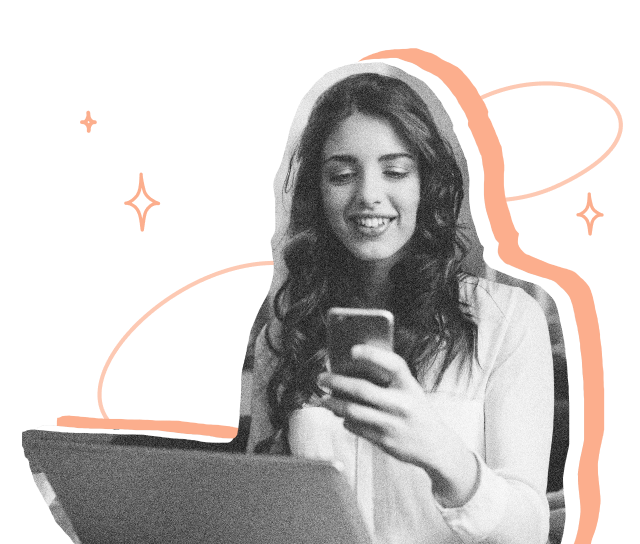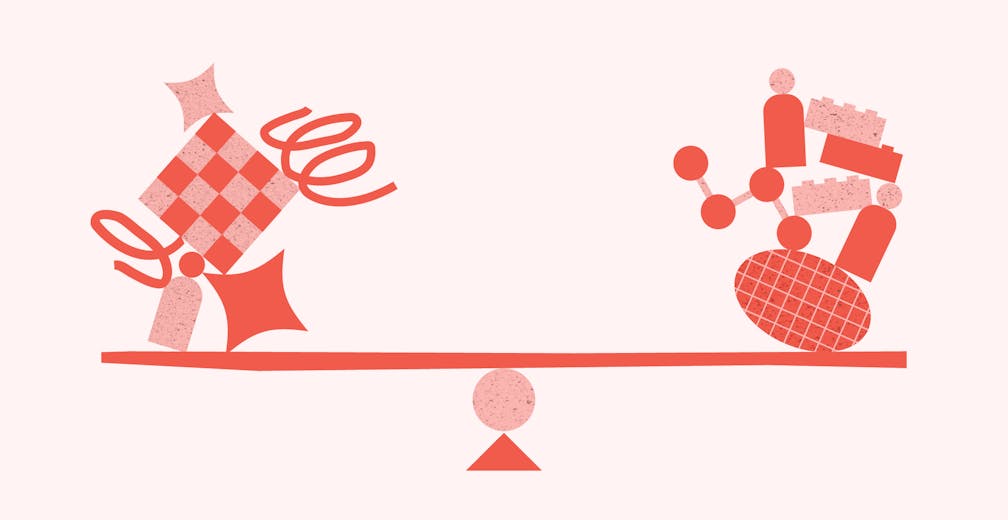Are you still thinking about starting an e-signature project and need more details on the solutions available to you? 🤔
In this article, we try to simplify the reasoning so that you can choose the most suitable electronic signature solution for your needs.
Indeed... a badly or insufficiently prepared project can quickly become a waste of time and resources 😬
All you need to know about:
- the electronic signature
- Yousign's solutions: the application and the API
- and why not: the app+API combination
Bonus: an infographic that summarises the essence of our arguments ⬇
Electronic signature
The electronic signature is a method of authentication, meeting practical, legal and technical requirements.
It is a form of signature in its own right and has four main functions:
1️⃣ Identification of the signatory: the natural or legal person who affixes their signature is identified in way that is certain;
.
2️⃣ Validation of the deed: the deed becomes binding on the signatory;
.
3️⃣ Certification of the integrity of the document: the document and its content are stabilised over time;
.
4️⃣ Non-repudiation: the signatory cannot renounce their consent.
-
According to the eIDAS Regulation on electronic identification and trust services for digital transactions in the EU internal market, there are 3 levels of electronic signature:
- The simple electronic signature;
- The advanced electronic signature;
- The qualified electronic signature.
Each of these signatures may be legally valid, but under different conditions.
Yousign's solutions
Yousign is the ideal choice for digitising, signing and having all your documents signed.
Our added value?
- A simple user experience,
- Proven ergonomics,
- Solutions designed for SMEs.
We offer two solutions for different deployment processes:
1- The application
This case applies to you:
I want to use the electronic signature independently through a dedicated application 🤔
WHAT REQUIREMENTS ARE COVERED?
This case applies to you:
I want to use the electronic signature independently through a dedicated application 🤔
-
WHAT REQUIREMENTS ARE COVERED?
👉 ready to use
With the web app, all you have to do is connect to your online account on the application's website to find your electronic signature interface.
A Saas (Software As A Service) solution is easily accessible and available immediately and everywhere, on all your devices (desktop or mobile) as long as you have a web browser such as Google Chrome, Mozilla Firefox or Internet Explorer.
👉 no in-house technical resources (potentially a limited budget)
With this system, you don't need to install software on your IT hardware, host the platform or update any software.
👉 small or medium volumes of signatures per user
WHAT IS THE RESULT?
75% of invitations to sign electronically are sent in less than 5 minutes.
-
MyComm, a sports travel and events agency, optimises its sales process thanks to the Yousign application, thus creating a real impact on customer relations.
💡 Remember: Yousign's electronic signature application has been designed to be easily accessible from all your media (mobile, computer, tablet). Simply log in to your account to access all your signature requests.
⚙ If you would like to try our application free for 14 days: you can do so HERE!
2- The API (Application Programming Interface)
This case applies to you:
I want to integrate the electronic signature into pre-existing software 🤔
WHAT REQUIREMENTS ARE COVERED?
👉 customisation & white labelling
To insert the electronic signature in a customer journey, to make the customer experience more fluid, to add a signature functionality to the product in a transparent way.
.
👉 automation
Implement fully automated and paperless document generation and signature systems.
.
👉 the "infinite" possibilities of integration
You can decide to integrate, via one or more APIs (Application Programming Interfaces), an electronic signature component into your website, ERP, CRM, HRIS, etc., to make it an additional service in a pre-existing system, thus avoiding the need to juggle between different platforms.
WHAT IS THE RESULT?
The signature solution is fully integrated within 1 week.
N.B.: integration via APIs will require a longer deployment period with the provision of a responsive technical team, clear documentation and various testing phases.
-
🎥 Our customers say it best:
Shine, a French neo-bank, is improving its customer experience with the Yousign electronic signature API, enabling it to combine security and simplicity.
💡 Remember: Yousign provides users of its API with a sandbox allowing them to test their developments and integrations free of charge, as well as detailed documentation. In addition, a support team is ready to assist you
in your project.
⚙ If you want to test our API in a sandbox, you can do so HERE!
3. The App + API combination
By choosing to combine the two Yousign solutions, you can be sure of the best for the signature of your documents.
This will let you:
- start a signature invitation on the app and end it on the API if it is more convenient for you,
- differentiate between internal and external document management. For example: you decide to sign your employment contracts and administrative documents on the application but use the API to integrate the electronic signature with your CRM or e-commerce sales tunnel).
Finally, wouldn't the solution be to see the Yousign solutions as a single electronic signature product with different ways of using it, increasingly "integrated"?
We leave you to ponder this 😉
Remember: our infographic 💟

Take it to the next level
Try Yousign free for 14 days