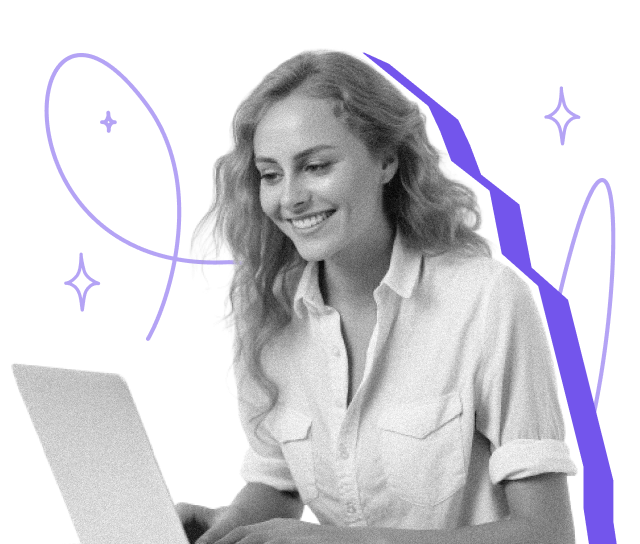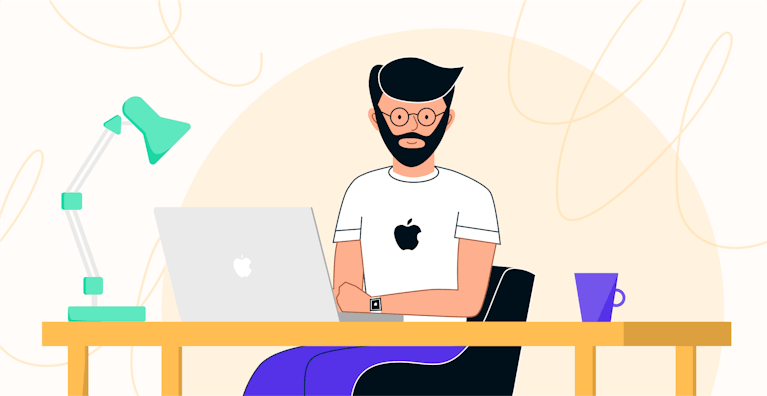Imagine you're about to sign a contract in PDF format or submit important documents for a job application. You open the file, and the platform asks for your digital signature. What do you do?
Many people instinctively turn to a .png signature — a scanned image of their handwritten name, or a digital signature drawn with a mouse or touchscreen. It looks clean, quick to create, and easy to insert into a document.
But here’s the catch:
A PNG signature may look like a real signature — but it has no legal value unless it’s backed by proper security and verification measures.
So when should you use a digital signature in PNG format? And when do you need a legally binding electronic signature, like those offered by Yousign?
What Is a PNG Signature?
A PNG signature is simply an image of your handwritten name or initials, saved in .png format. PNG (Portable Network Graphics) is a popular image format because it supports:
- Transparent backgrounds
- High resolution
- Lossless compression (no image quality loss)
These properties make it ideal for:
- Signing PDFs or Word documents
- Email footers
- Branding (e.g. photography logos)
- Graphic templates and reports
Good to know:
You can create a PNG signature by scanning your handwritten signature, or drawing it with your mouse, tablet or touchscreen using a free PNG signature maker like Yousign’s.
Why People Use PNG Signatures
PNG signatures are popular because they’re:
- Quick and easy to create
- Visually appealing (especially with transparent background)
- Flexible for use in multiple tools (PDF, Word, Google Docs, etc.)
But beware: what they offer in convenience, they lack in legal protection.
The Problem: PNG Signatures Have No Legal Value
While inserting a PNG image into a PDF may look like signing a document, it does not create a legally binding signature.
Why? Because PNG signatures are:
- Just static images, with no encryption
- Easy to copy, paste, or forge
- Not linked to any verifiable identity
- Not traceable (no timestamps, IP, or audit trail)
Important:
Under the eIDAS regulation (EU/UK), a valid electronic signature must be able to guarantee: Authenticity (who signed); Integrity (what was signed) and Non-repudiation (proof of agreement). A PNG image cannot provide any of these guarantees.
Electronic Signature vs PNG Signature: What's the Difference?
Feature | PNG Signature | Yousign Electronic Signature |
|---|---|---|
Looks like a handwritten signature | ✅ | ✅ |
Transparent background | ✅ | ✅ |
Legally binding | ❌ | ✅ (eIDAS compliant) |
Identity verification | ❌ | ✅ |
Cryptographic proof | ❌ | ✅ |
Audit trail (timestamp, IP) | ❌ | ✅ |
Pro tip:
You can still have a graphically appealing signature with legal value — by using an electronic signature solution like Yousign, which includes a PNG-like visual plus encrypted data behind the scenes.
Try Yousign for free today
Can I Insert a PNG Signature Into a PDF?
Yes — you can use tools like:
- Adobe Acrobat Reader (with “Fill & Sign”)
- Nitro PDF
- Preview (macOS)
These let you place a PNG image anywhere in the document.
But you’re only inserting an image, not applying a legally valid digital signature.
Yousign: Combine PNG Aesthetics with Legal Security
With Yousign, you don’t have to choose between style and security.
Here’s how it works:
- You create a signature (typed or drawn)
- Yousign generates a visual PNG-style signature
- It’s embedded into the PDF along with encrypted data
- The document includes a full audit trail
- Your signature is legally valid under eIDAS and UK law
Looks like a PNG — acts like a certified signature.
FAQ – Frequently Asked Questions
Can I create a PNG signature for free?
Yes. Yousign’s free tool lets you draw or type your signature and download it as a PNG image with transparent background, at no cost.
Can I use a PNG signature for legal documents?
No. A standalone PNG image is not legally binding. It’s just a visual. For legal use, you need an electronic signature that includes identity verification and an audit trail — like Yousign offers.
What’s the difference between a digital signature and a PNG image?
- A PNG image is just a picture of your signature
- A digital (electronic) signature includes encryption, timestamps, and legal guarantees
Can I use my PNG signature on mobile?
Yes. Once downloaded, your PNG file can be added to mobile PDFs, forms, and apps.
How can I remove the background from my scanned signature?
Use free tools like remove.bg to extract your signature and export it as a transparent PNG.
Create Your PNG Signature or Legally Sign Documents
Start a free trial of Yousign’s secure electronic signature platform