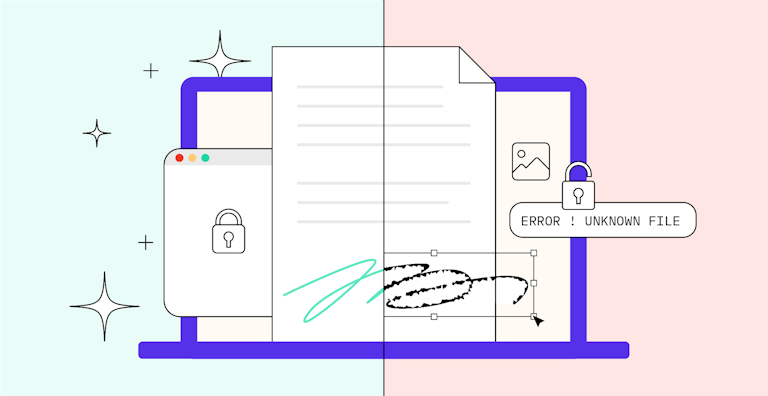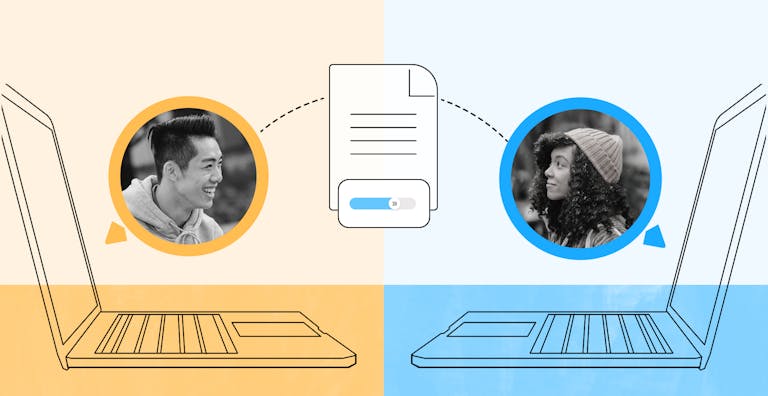Just received an email asking you to e-sign a document? Don’t panic. This article explains how to e-sign a document.
Signing a document digitally
E-signing a document isn’t as simple as sticking the image of a signature on a document or scribbling initials on a tablet!
To insert a digital signature into a Word or PDF document, you’ll need e-signature software like Yousign for your documents.
Once you’ve set up Yousign, you’ll be able to e-sign a document on a computer.
However, inserting an e-signature in Word isn’t a good idea.
Why?
Simply because the signatures you insert won’t be legally binding. Signing a document on a tablet or by scanning and importing it directly doesn’t make your signature legally binding. .
Signing a document on a computer requires:
- Establishing the signatory’s identity
- Ensuring the integrity of the document
- Using a digital certificate associated with the signatory
How do I e-sign a document?
In practice, how do I insert an e-signature into a document on a computer? With Yousign, it’s extremely simple:
Log into your signature software. Load the documents to be signed and fill in the contact details of the signatories.
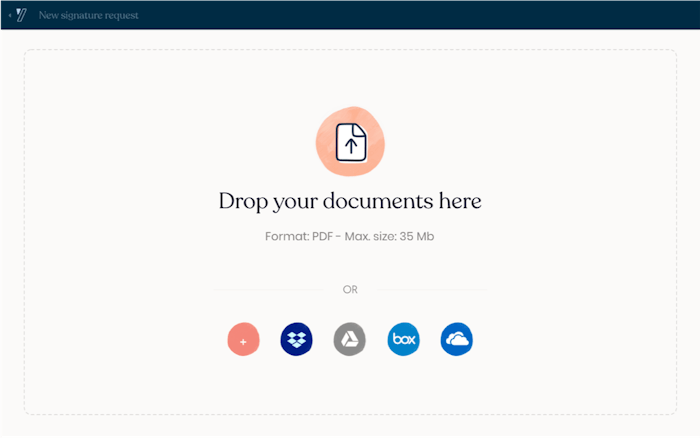
An email is sent to the addressees with a link allowing them to view the documents that they must sign
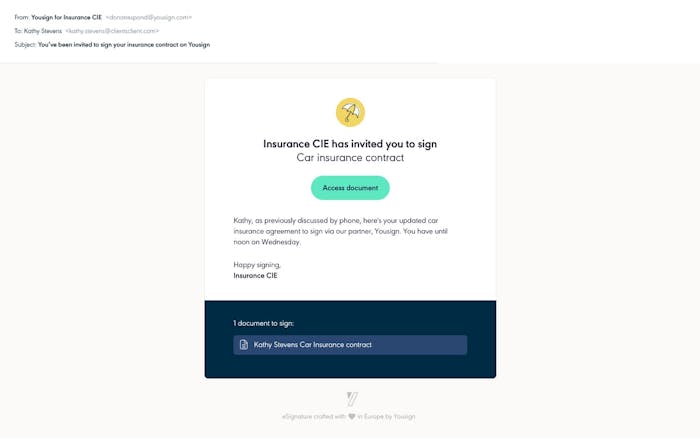
When they are ready to sign, users must confirm their identity by entering the code sent to them by text.
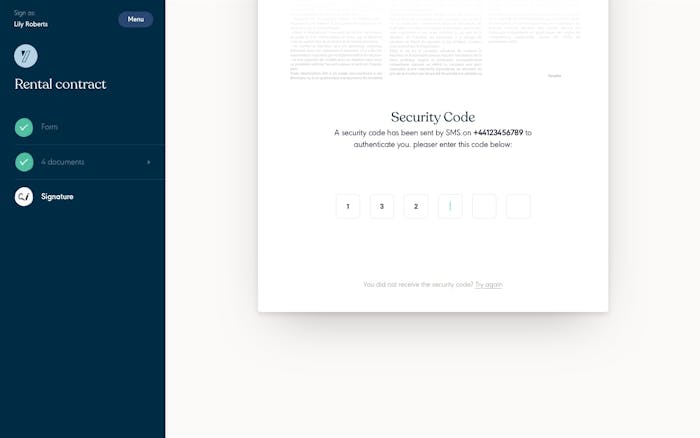
That’s all. It’s signed!
Inserting a signature into a Word or PDF document with Yousign can’t be easier and more secure!
With Yousign, inserting an e-signature in Word is a breeze. You can even send contracts to your signatories and activate automatic reminders, allowing you to focus on the essentials.
This document is provided for information purposes only. We do not guarantee their completeness, nor do we guarantee that they are up to date and compliant with the applicable regulations. It is not a substitute for legal advice.