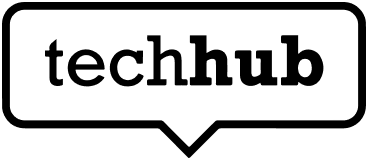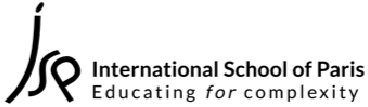What is an electronic signature?
When signing a document using your computer, you need to abide by certain rules to ensure that the signature is legally binding. To do this, you can use digital signature software such as Yousign.
The electronic signature will allow you to sign a document without even having to put pen to paper. But be careful! It’s not as simple as sticking the image of a signature on a document or scribbling initials on a tablet.
The computer signature will only be legally binding if it does the following:
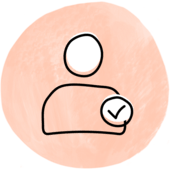
Ascertains the identity of the signatory
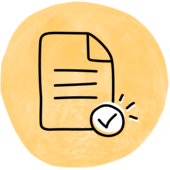
Ensures the document’s integrity
Does that seem complicated? It’s actually very simple! Yousign offers you an electronic signature service that is certified at European level. Our app allows you to easily sign documents on the computer and make them fully legally binding.
Sign a document by computer signature with Yousign
Sign a document using your computer by following these 3 simple steps.
Logon to the electronic signature app, upload the documents that you would like to get signed and enter the details of your signatories.
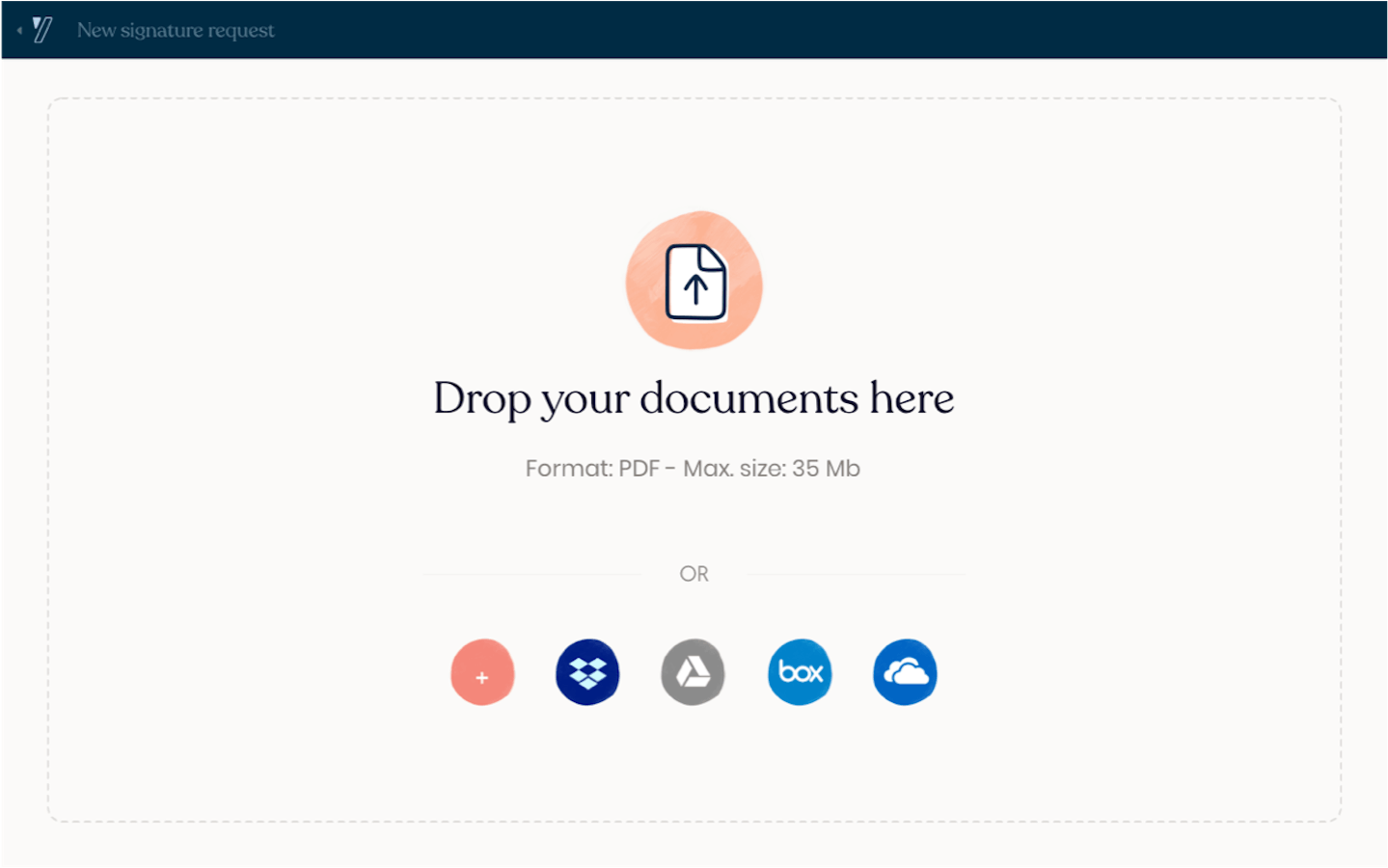
An email is then sent to the receiver with a link allowing them to look at the documents that they need to sign.
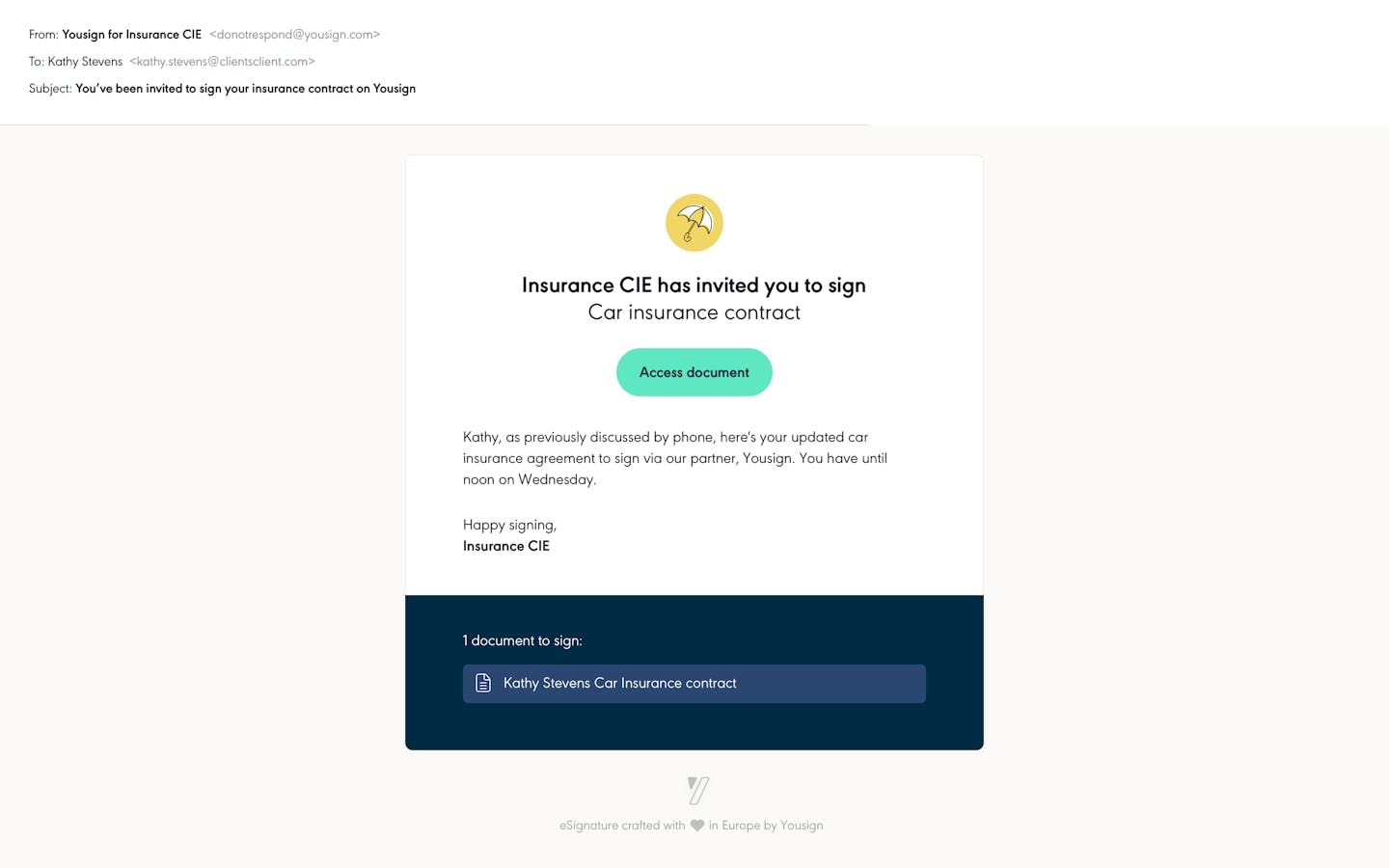
The moment a document is signed, the user receives a security code by SMS which will then need to be entered into the app.
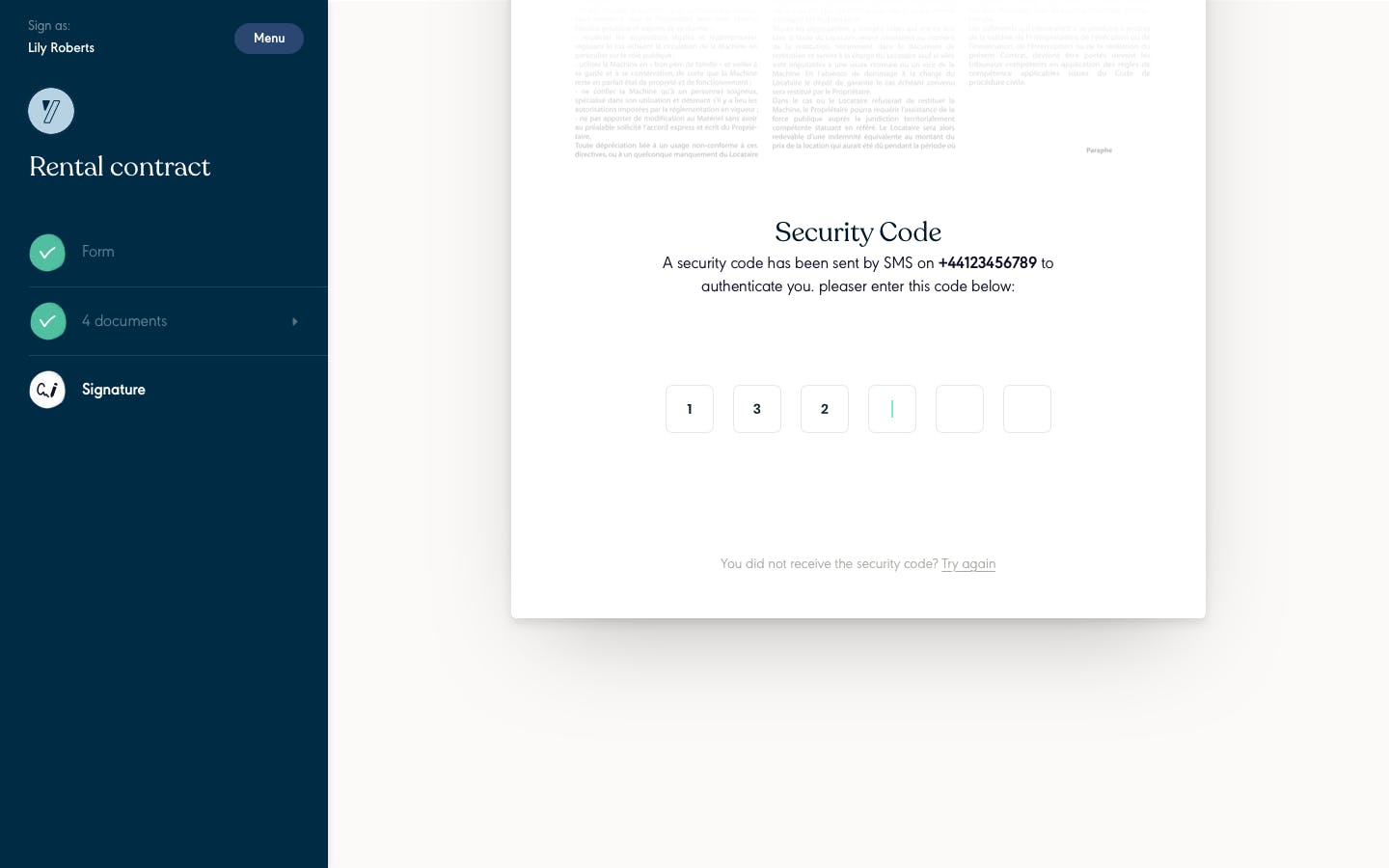

The document is signed!
Why complete a digital signature using your computer?
-
Get rid of pens and paper
The digital signature allows you to get rid of paper contracts bit by bit.
-
Secure your agreements
Yousign’s computer signature is fully legally binding.
-
Simplify your ways of working
Track document signing directly and automate reminders.

A simple app for your computer signatures
Yousign’s digital signature app will revolutionise your ways of working.
-
Sign using any device
Sign using not only your computer but also your tablet or mobile.
-
Sign using documents in any format
Pop your initials on any of your files, whether they are PDF, Word or Excel.
-
Sign in person or remotely
Select the method that works best for you.
Their agreements are powered by Yousign
and 15,000+ other beloved companies
Start your
free 14-day trial
15 000+ growing SMBs trust Yousign to sign their documents